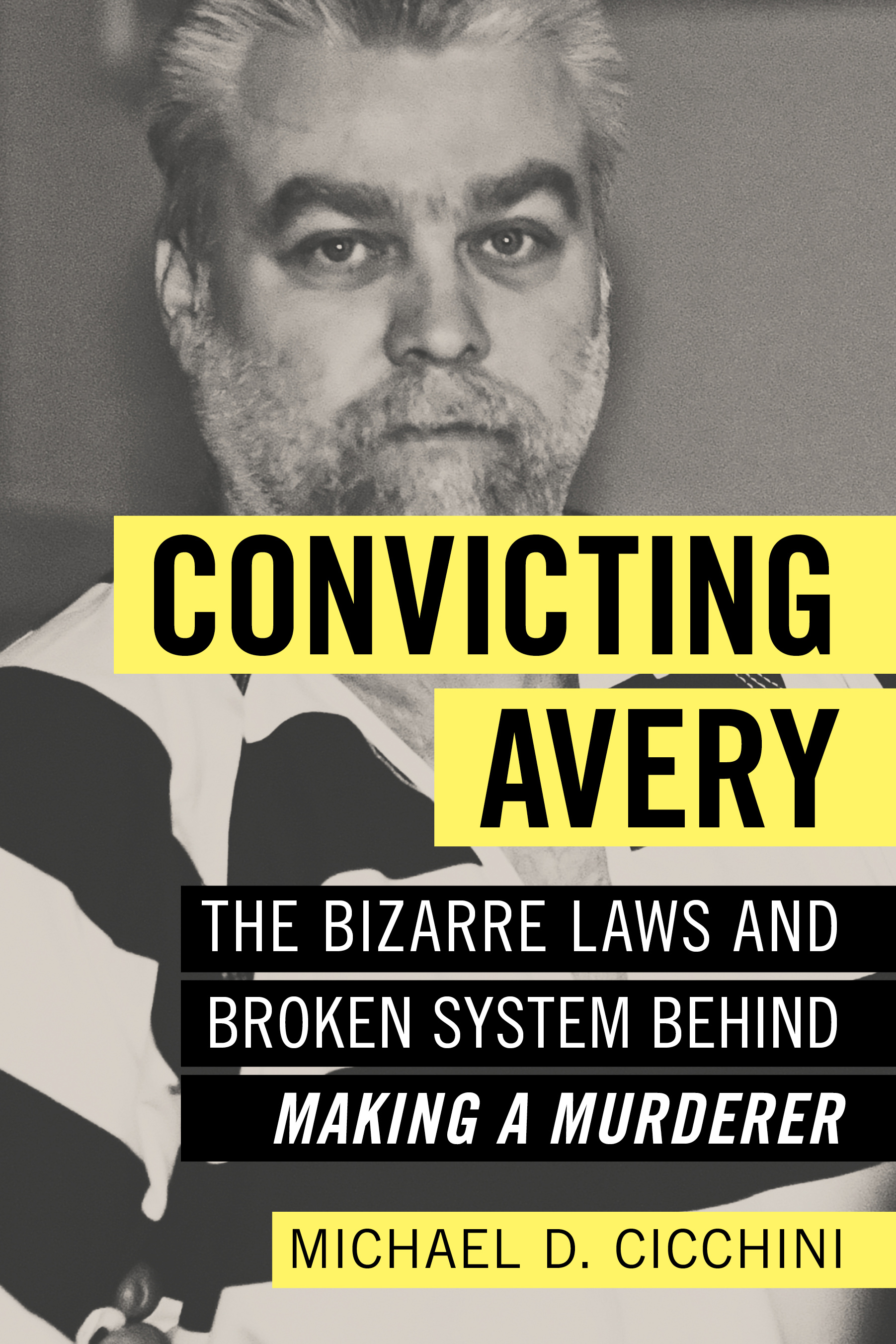Taking your practice paperless can be painless
By: dmc-admin//April 27, 2009//
Nobody’s perfect. Fond du Lac lawyer Kristi M. Fry’s Achilles heel is, “If you put a piece of paper in my hand, I can’t find it five minutes later.”
Fortunately, there’s a relatively quick, simple, and most importantly, cheap way to correct that weakness. Fry, of Fry Law Office S.C., took herself and her three staff members paperless about nine months ago.
The results?
“I’m a real fan of it,” she says. “It was easy to do and inexpensive.”
Fry still generates mail and paper pleadings, and she receives snail mail — lots of it. “Paperless” means “less paper” — and for Fry, less frustration.
The Case for Paperless
Green Bay lawyer Bruce Olson, of Davis & Kuelthau S.C., has been paperless for over a decade now.
“It’s more efficient. It’s ultimately more cost-effective than the conventional way of working a paper file. I’ve gone around the country teaching on this topic, and as time has gone on, more and more people are adopting one form of a paperless office or another.”
He’s never heard of a firm or lawyer “failing” at it, or returning to a traditional paper file system. “It’s clearly where everyone is going to end up eventually,” he predicts.
The green movement has taken off recently, which nicely buttresses the paperless argument. There are no pricey off-site storage facility rental expenses. Olson additionally likes that he can access complete files on the road, either by making temporary files before he leaves, or by using Citrix for remote access.
Oregon lawyer Dan Krause, of Krause Law Offices LLC, adds that it enhances client communication. He can easily send a PDF of a document to a client, or pull up a file and refresh his memory of the latest goings-on just before making a call to the client.
But also, in Olson’s perspective, perhaps the most compelling argument for going paperless comes from his experience litigating attorney malpractice cases — cases where an e-mail that a lawyer didn’t print or never found its way into the paper file could’ve saved the attorney a lot of money and heartache.
Moreover, some states have issued ethics rulings about electronic files and their retrieval. Wisconsin’s Professional Ethics Opinion E-00-3 provides: “Requests by clients for electronically maintained materials will be more frequent as the use of technology expands. Lawyers should anticipate such requests and consider ease of access and retrieval of client files when configuring their electronic filing systems.”
Paperless for a Pittance
Fry did her Web research on the topic before discussing it with her staff. She got their buy-in before making the investment.
She first bought two Fujitsu ScanSnap scanners for about $425 each at NewEgg.com. (The newest model, the S1500, is available at NewEgg now for $399; or, try Google shopping.). Each scanner comes with two licenses for Adobe Acrobat Standard, which program costs $265 at Amazon.com – making the scanners an even better deal, says Fry.
Fry is a relatively new fan of the ScanSnap. Krause LLC, has used an earlier model since 2003. It’s holding up just fine, he’s happy to report – you won’t be re-investing in scanners every year or two, unless you’re the type who always wants the latest and greatest. He also likes its “small footprint,” which, translated for non-techies like myself, means it doesn’t occupy a lot of space on his desk.
In fact, Fry likes it so much, that she bought two more of them. “Now we have one at everybody’s desk — because it has to be easy — you have to have it right there,” she says.
Because she is a personal injury litigator, Fry gets tons of medical records. She or staff members scan them and make them searchable. She did buy PDF converters at $45/each, so they scan the documents with ScanSnap into PDFs and then convert them to Word files or spreadsheets. That set her back an additional $180.
Installing the scanners was “ridiculously easy,” although she does caution that it’s important to read that pesky owner’s manual. Don’t just connect the scanner to your computer with the USB cable without first completely installing and rebooting.
All told, going paperless has cost her $1,880 for four users, plus the lost time to install and learn how to use the equipment and set up uniform office procedures. She’s not spent a dime more, because she already had an electronic file system in place for the office. She didn’t spend money on training, rather they all muddled through and have found it to be easy to use.
Critical Questions for Cheapies
Which brings us to the final considerations on going paperless on the cheap: Should you forgo the software and training, as Fry did? It works for her, but she and her staff are fairly adept with technology; they were willing to study up on it; and they’re a small shop.
Olson recommends a different route for most lawyers. He’s a believer in using some type of document management software, such as Worldox, rather than trying to create your own, home-made file system within Windows.
You can do it Fry’s way if you’re extremely budget-conscious. But, Olson says that Worldox is an investment in the $300 range — even a brand new lawyer can likely find a way to afford that. What he likes about Worldox is that it’s a “cognate file,” meaning it should be familiar to old-school lawyers, who like shuffling through pleadings in reverse chronological order, for example.
“I like the fact that I can do electronically what my brain was trained to do 28 years ago with a paper file,” he says.
For his part, Krause uses Time Matters, and abandoned Worldox a few years ago because he didn’t like its mobile capabilities — although that’s likely been remedied. But what he really likes about Time Matters is its “great indexing capabilities that I don’t think a lot of people know about.”
As for trainers, depending upon the size of your firm and the overall level of tech savvy among the group, sometimes a trainer is a wise idea, he says, because they already have sample procedures for you to potentially adopt, and can expedite the learning.
Krause is a do-it-yourselfer and technology is a hobby for him. He nonetheless comes down on Olson’s side when it comes to training in most cases.
“It’s almost always cheaper to hire somebody to get you up to speed fast if you’ve already got the billables,” he says.
He notes that Time Matters in recent years hasn’t provided printed manuals with the software, nor does it make it available for downloading and printing. Rather, it’s all help-based — which can make learning it trickier, in his opinion.
Legal News
- Wisconsin attorney loses law license, ordered to pay $16K fine
- Former Wisconsin police officer charged with 5 bestiality felony counts
- Judge reject’s Trump’s bid for a new trial in $83.3 million E. Jean Carroll defamation case
- Dozens of deaths reveal risks of injecting sedatives into people restrained by police
- The Latest: Supreme Court arguments conclude in Trump immunity case
- Net neutrality restored as FCC votes to regulate internet providers
- Wisconsin Attorney General asks Congress to expand reproductive health services
- Attorney General Kaul releases update at three-year anniversary of clergy and faith leader abuse initiative
- State Bar leaders remain deeply divided over special purpose trust
- Former Wisconsin college chancellor fired over porn career is fighting to keep his faculty post
- Pecker says he pledged to be Trump campaign’s ‘eyes and ears’ during 2016 race
- A conservative quest to limit diversity programs gains momentum in states
WLJ People
- Power 30 Personal Injury Attorneys – Russell Nicolet
- Power 30 Personal Injury Attorneys – Benjamin Nicolet
- Power 30 Personal Injury Attorneys – Dustin T. Woehl
- Power 30 Personal Injury Attorneys – Katherine Metzger
- Power 30 Personal Injury Attorneys – Joseph Ryan
- Power 30 Personal Injury Attorneys – James M. Ryan
- Power 30 Personal Injury Attorneys – Dana Wachs
- Power 30 Personal Injury Attorneys – Mark L. Thomsen
- Power 30 Personal Injury Attorneys – Matthew Lein
- Power 30 Personal Injury Attorneys – Jeffrey A. Pitman
- Power 30 Personal Injury Attorneys – William Pemberton
- Power 30 Personal Injury Attorneys – Howard S. Sicula