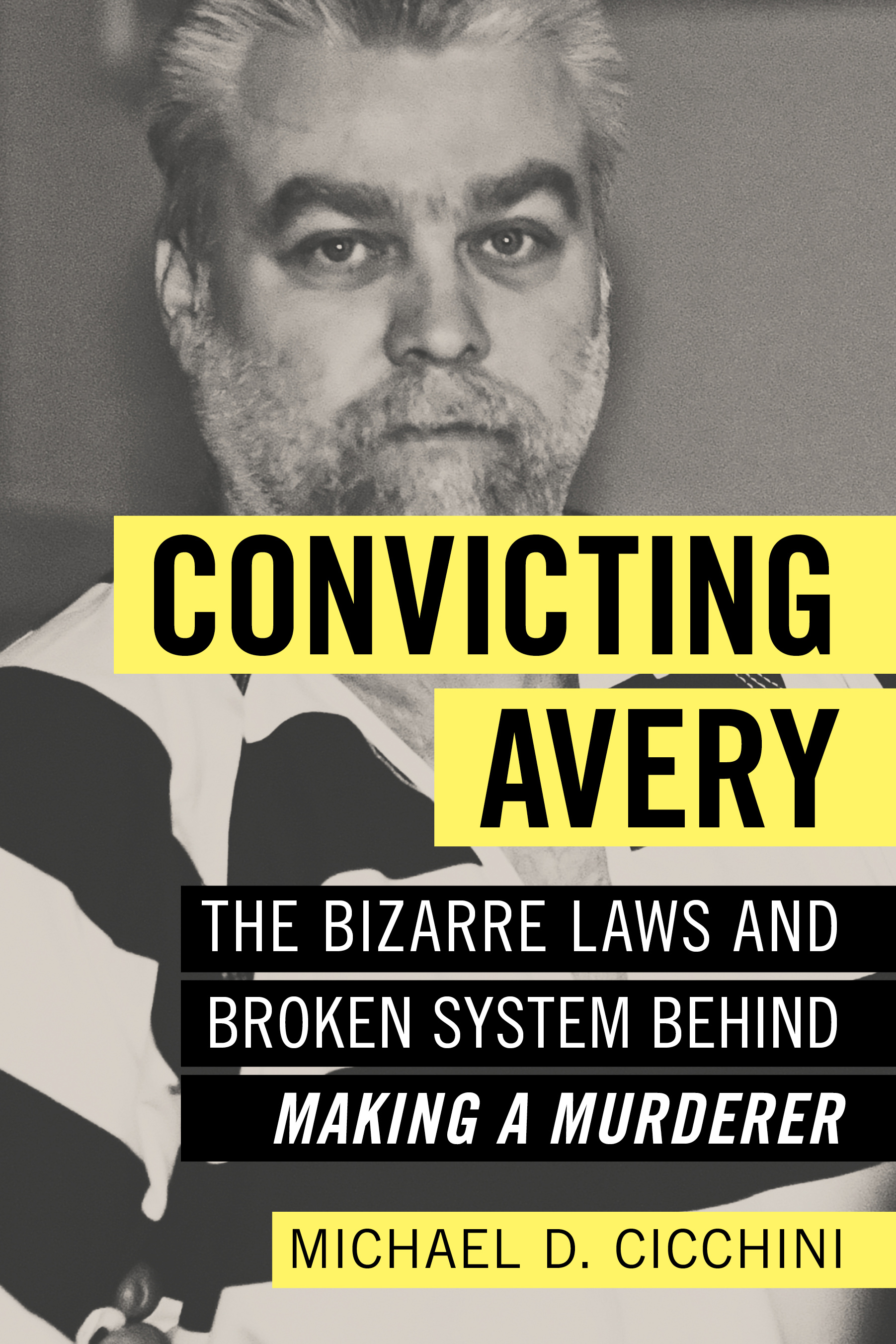Handling metered postage without the meter
By: dmc-admin//December 8, 2008//
One of my duties as a clerk during law school was schlepping the postage meter a few blocks to the post office in downtown Milwaukee. It was heavy, and there were always lines once I reached my destination.
Postage meters and queues aren’t a part of the lives of attorney Sarah L. Ruffi or her staff anymore. Instead, she uses Stamps.com, an approved, licensed vendor of the U.S. Postal Service (USPS).
To use the site, you must download the Stamps.com software, purchase postage and then print it from your computer as needed, on envelopes, paper or labels.
If you are sending packages, you can weigh them with your own scale and use Stamps.com to calculate the exact postage amount. It can also estimate the delivery time for the various classes of mail, from which you can choose. Express Mail and Priority Mail are also available, as well as certified mail — something I used often when practicing as a guardian ad litem, to give notice of court dates and the like to pro se parents.
Ruffi, of Ruffi Law Offices S.C. in Wausau, has been using Stamps.com for about four and a half years now, so she locked it in at the lower rate of $15.99. If you sign up now, it’s $17.99 per month.
She especially likes Stamps.com when she needs to mail something at 5:05 p.m. She never worries about whether it will run out, as a postage meter does. And, she appreciates the fact that she can print postage from wherever she takes her computer. Over Thanksgiving weekend, for example, she amazed her parents by printing postage for them at their home.
“I love it. I’m sold,” she concludes.
There’s a four-week free trial, which Ruffi used. My postage needs as a journalist are nothing like those of a busy attorney. But, it is the holiday season, and since my kids are still little and cute, I continue to go through the time-consuming annual ritual of Christmas cards. (In a few years, when they’re surly teenagers, I’ll surely wise up.) So I signed up for the free trial.
The site is fairly easy to navigate. First, you register and give your credit card info. I opted for the “free” $5 in postage and “free” postal scale — but you must pay $10 for shipping and handling for the latter. So, I really paid $5 for a scale that I’ll likely use even after I cancel Stamps.com.
Then I tried to print postage on a standard, business-size envelope. I had difficulty “configuring” my printer, and after about an hour of frustration and failure, I called customer service. I waited perhaps a minute before someone answered my call. He patiently walked me through it, and within 10 minutes, as promised, I was printing postage.
For her part, Ruffi says she’s never had to use customer service. But, she’s probably not (affectionately!) nicknamed “the technophobe” by her spouse, either.
Some of the neat features of Stamps.com are that you can import your contacts from Outlook or other, similar program, so you don’t have to create a whole new address book to use it. Also, you can add graphics by the return address. I opted for the little sprig of holly, but forgot to turn on the color setting on my printer. So my holly looks more like a Halloween bat on the first few envelopes that I printed. Oops.
How does it compare, money-wise?
Of course, the absolute cheapest route toward post-office avoidance is to buy stamps from the USPS, online and in any amount, for a $1 shipping and handling fee. They arrive within 3-5 business days. That’s pretty cheap, fairly convenient, and you don’t use any toner or labels. You can also use the USPS site to print shipping labels, at no extra cost than if you went to the post office. You can mail it right away, and the only extra cost is the nominal expense of labels and toner.
If your postage needs are more complicated, and/or you need immediate postage, 24/7, Stamps.com might be worth the monthly service charge.
Interestingly, Stamps.com has a “savings calculator” on its Web site, which claims that Stamps.com costs $18 per month, compared to $53 for a postage meter. That might overstate the postage meter expenses somewhat. But, between the two, there’s no question that there’s a savings with Stamps.com, and definitely more convenience.
Give it a try. You’ve got nothing to lose if you cancel within the 4-week window. You might even like it.
Send your cheap law office management and legal marketing ideas to [email protected].
Legal News
- Wisconsin attorney loses law license, ordered to pay $16K fine
- Former Wisconsin police officer charged with 5 bestiality felony counts
- Judge reject’s Trump’s bid for a new trial in $83.3 million E. Jean Carroll defamation case
- Dozens of deaths reveal risks of injecting sedatives into people restrained by police
- The Latest: Supreme Court arguments conclude in Trump immunity case
- Net neutrality restored as FCC votes to regulate internet providers
- Wisconsin Attorney General asks Congress to expand reproductive health services
- Attorney General Kaul releases update at three-year anniversary of clergy and faith leader abuse initiative
- State Bar leaders remain deeply divided over special purpose trust
- Former Wisconsin college chancellor fired over porn career is fighting to keep his faculty post
- Pecker says he pledged to be Trump campaign’s ‘eyes and ears’ during 2016 race
- A conservative quest to limit diversity programs gains momentum in states
WLJ People
- Power 30 Personal Injury Attorneys – Russell Nicolet
- Power 30 Personal Injury Attorneys – Benjamin Nicolet
- Power 30 Personal Injury Attorneys – Dustin T. Woehl
- Power 30 Personal Injury Attorneys – Katherine Metzger
- Power 30 Personal Injury Attorneys – Joseph Ryan
- Power 30 Personal Injury Attorneys – James M. Ryan
- Power 30 Personal Injury Attorneys – Dana Wachs
- Power 30 Personal Injury Attorneys – Mark L. Thomsen
- Power 30 Personal Injury Attorneys – Matthew Lein
- Power 30 Personal Injury Attorneys – Jeffrey A. Pitman
- Power 30 Personal Injury Attorneys – William Pemberton
- Power 30 Personal Injury Attorneys – Howard S. Sicula