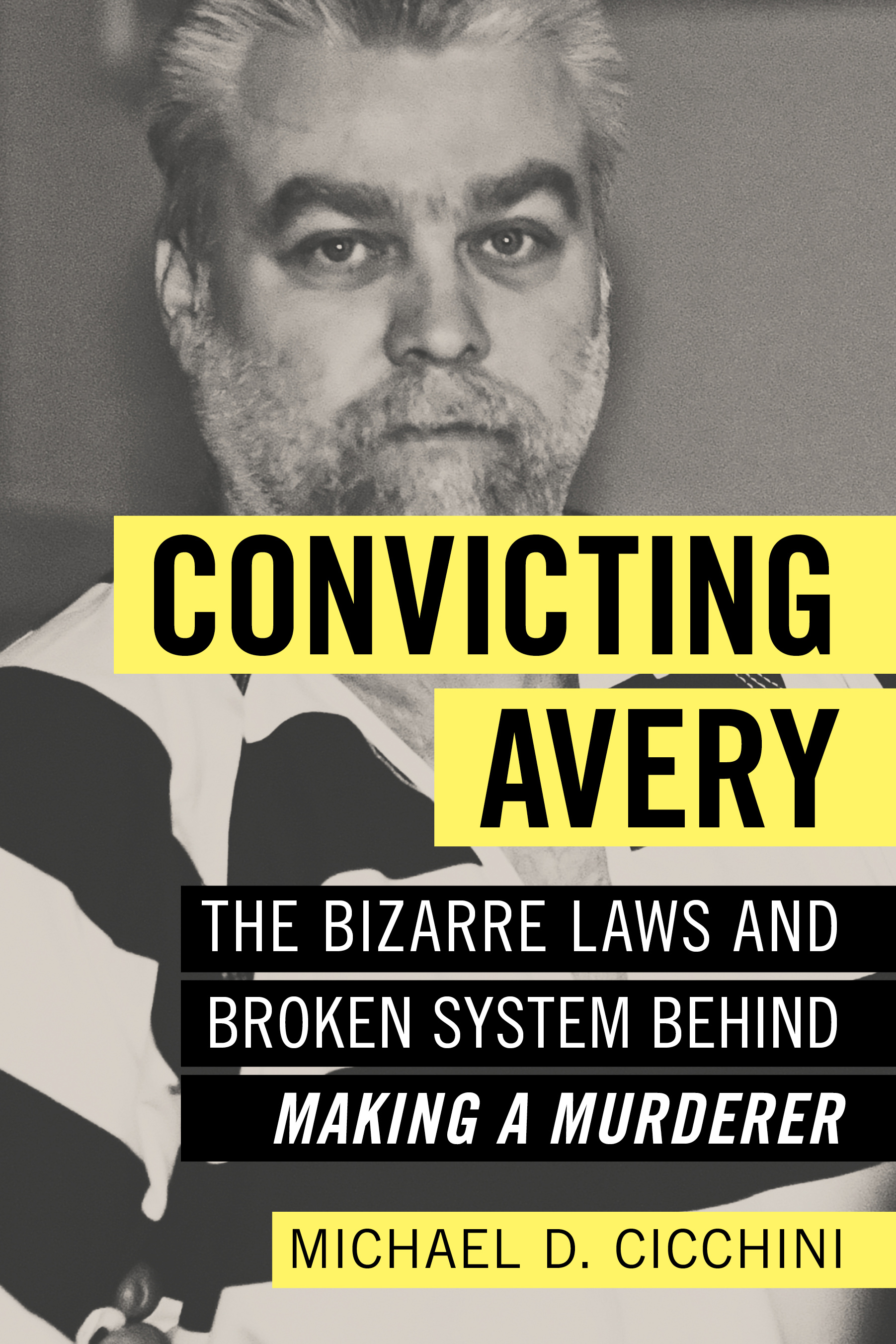Smartphones — a smart choice for lawyers on the go
By: dmc-admin//March 16, 2009//
During the Solo & Small Firm Conference last October, Brookfield attorney/CLE presenter Martin L. Ditkof said purchasing an iPhone was his “best technology moment.”
(My best tech moment was marrying an engineer/gadget-head aficionado.)
Recently, Ditkof reiterated his praise for the iPhone on the State Bar’s Practice 411 list serve — prompting me to follow up about what makes the iPhone so appealing.
The iPhone is one of a number of “smartphones,” or mobile phones with advanced capabilities, such as a camera, texting, e-mail and Internet access, and a personal digital assistant.
Ditkof has lots of company — more everyday, according to a CNET.com article from earlier this month. The NPD Group, a market research firm, found that in the fourth quarter of 2008, nearly one-quarter of the handsets sold, or 23 percent, were smartphones.
During the same period for 2007, only 12 percent sold were smartphones.
iPhone Features
Before upgrading to his smartphone, Ditkof, a sole practitioner, used to carry a mobile phone for calls only. He also carried a PDA and an iPod. Carrying all three was cumbersome. Now he just carries one device.
Ditkof raves about the way his iPhone helps him multi-task. He uses its speaker phone constantly, and finds the sound quality to equal that of any traditional land-line phone system. So, whether he’s at his office or on the road, while having a conversation, he can easily check his contacts list and get a phone number or e-mail address, view downloaded e-mail or add a third party to the call. He additionally uses the camera frequently when he’s mobile. He’ll take a photograph, e-mail it to a client, and they can immediately discuss what he’s seeing.
He characterizes the iPhone’s ease-of-use as “just amazing.” It has a fairly large touch screen — there are no buttons or keyboards. He prefers this for texting, which he now does often, since it doesn’t involve pushing one button for three or four letters of the alphabet, as his old phone required.
Ditkof additionally praises the way his iPhone helps him fill what formerly was “dead time.”
While waiting at an airport gate, he can respond to e-mails, and while flying, he can switch to “airplane mode” so he can play Solitaire. When in a hotel room, he can also use its dictaphone.
Another feature he likes is the iPhone’s ability to sync with his computer, so he always has a backup, as well its visual voicemail, which lets him see a list of messages and choose which ones to listen to or delete, without having to listen to prior messages or voice instructions.
Ditkof bought version 1.0, which didn’t have the later-added, much heralded “apps.” He now uses the “Urbanspoon” to help him find restaurants while traveling. The “Wine Log” lets him photograph wine labels and make notes regarding the vintages that please his palate.
He did need to invest some time to learn what his iPhone could do and how to use it. Ditkof spent about two hours reading an online instruction manual, followed by two one-on-one sessions with an Apple representative.
The iPhone’s lone limitation is that it only syncs with one computer — he had to choose between his desktop or his laptop, but not both. By the way, those computers are Windows-based; the integration of Apple and Microsoft has been seamless for him. In fact, Ditkof wasn’t, and still really isn’t, an “Apple person” — the iPhone isn’t just for Mac lovers.
Need more? Check out the blog “iPhone J.D.,” a site for lawyers using iPhones published by Jeff Richardson, an attorney in New Orleans, at www.iphonejd.com. Richardson updates it just about daily.
Is a Smartphone in Your Future?
They’re not for everybody.
A friend recently told me she bought an iPhone, took it home, and returned it the very next day. That’s because she realized, while trying to configure it (with three young children in the background), that she just wasn’t willing to invest the time to learn its capabilities and more importantly, she didn’t feel comfortable with it. Ditkof says he put in about four hours’ study; to my friend, that’s way too much time and trouble.
Also, this has been said for years about cell phones in general, and it’s true for smartphones, too. If people figure out that you have mobile devices, they will expect you to use them — at their convenience, not yours. Where was that immediate response they wanted? (To keep control over your inbox, you might want to use the smartphone only to view, but not send, e-mail.)
It should be noted that many of the iPhone features Ditkof loves aren’t unique to it. There are many other popular, similarly-priced options, such as the Blackberry Storm on Verizon Wireless, the T-Mobile G1 and the Palm Pre from Sprint Nextel. All fall near the $200 range, according to the previously mentioned CNET article.
In fact, CNET only gave the iPhone a 3rd place listing in its “Best smartphones of 2008,” while the number one spot went to the RIM Blackberry Bold. The latter phone has a keyboard, which might be preferable to some over a touch screen.
Ditkof’s iPhone cost $399 in late 2006. Currently, the iPhone 3G starts at $199 with a two-year service contract. Again per CNET, the average cost of a smartphone during fourth-quarter 2008 was $167. It was $216 in fourth-quarter 2007, so prices are headed in the right direction.
Even if they’re cheaper now, Ditkof still feels like he got a terrific bargain. He says, “It was worth it. It has returned its value many, many times for me, just by the way it’s helped me fill dead time.”
If you took it away from him, he says, “I’d feel like I were missing an appendage.”
Legal News
- One Wisconsin Attorney’s misconduct ‘in a league of its own’
- Wisconsin election fraud charge issued from November 2022 general election
- Indigenous consultant accuses NHL’s Blackhawks of fraud, sexual harassment
- Man pleads guilty in theft of Arnold Palmer green jacket, other Masters memorabilia from Augusta
- KS Governor cites competition concerns while vetoing measure for school gun-detection technology
- U.S. Attorney Gregory J. Haanstad recognizes service and sacrifice of federal, state, local, and Tribal law enforcement
- Gov. Evers calls special elections for the 4th Senate District and 8th Congressional District
- Wisconsin GOP-led Senate votes to override nine Evers vetoes in mostly symbolic action
- Bill to curb mask-wearing at protests could make it illegal for medical reasons too
- University board slashes diversity program funding to divert money to public safety resources
- Second defendant convicted in Fond du Lac 2016 firebombing
- UPDATED: ‘Louder than a dog whistle’: Milwaukee protesters clear illegal tents, face no legal consequences
WLJ People
- Power 30 Personal Injury Attorneys – Russell Nicolet
- Power 30 Personal Injury Attorneys – Benjamin Nicolet
- Power 30 Personal Injury Attorneys – Dustin T. Woehl
- Power 30 Personal Injury Attorneys – Katherine Metzger
- Power 30 Personal Injury Attorneys – Joseph Ryan
- Power 30 Personal Injury Attorneys – James M. Ryan
- Power 30 Personal Injury Attorneys – Dana Wachs
- Power 30 Personal Injury Attorneys – Mark L. Thomsen
- Power 30 Personal Injury Attorneys – Matthew Lein
- Power 30 Personal Injury Attorneys – Jeffrey A. Pitman
- Power 30 Personal Injury Attorneys – William Pemberton
- Power 30 Personal Injury Attorneys – Howard S. Sicula