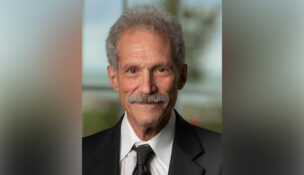Virtual office offers lawyers real benefits
By: Jane Pribek//October 20, 2010//

Brookfield attorney Martin L. Ditkof’s father died at age 54. It left a huge impression on Ditkof, 53, who wanted to be able to manage his practice in a way that would let him enjoy life as well.
Ditkof’s been running his solo practice from a home office for almost 10 years now, and has reaped the financial benefit of evading the largest overhead expense most lawyers incur, the brick-and-mortar office. He’s also managed to evade the cost of support staff. He answers his own phone (clients and reporters love that, by the way).
But he decided about a year ago that a virtual office would be even better, in that it will enable him and his wife to travel more and enjoy life to the fullest.
Over the past 12 months, he’s worked toward that end, designing it, moving files and testing the system. He’s not completely virtual yet, but expects he’ll be there by month’s end.
The virtual office “will allow me to cut the cord from the home office,” he said. “I don’t have to be here, unless I want to be here.”
The first week of the month, he wants to be there. That’s the time he’s dedicated largely to telephone counseling, and he’s just more comfortable doing that from the home office. But the remaining three weeks will be left open for getaways, while still working at least a few hours every day, using the virtual office.
“He’s living the life,” jokes Sarit Singhal, of Superior Support Resources Inc. in Brookfield, who helped Ditkof create his virtual office.
If you want to live the life, too, here’s how Ditkof did it.
First, he decided to trim his practice back to about 70 percent of his previous case load. For example, he still serves as national coordinating counsel for two clients in defending against asbestos-related personal injury claims. That’s work he can do from anywhere. But he began to cut back on some of his outside general counsel representations, which required more actual face time.
He then met late last year with Singhal, who’d been his “computer guru” for the past nine years. They looked at the options. A critical consideration, from day one, was that one of Ditkof’s largest clients would need to approve the system and the transition, especially from a security standpoint, or it couldn’t be done.
They took a look at the three main ways to work remotely.
The first is via “remote access,” a well-known example of which is GoToMyPC. In fact, Ditkof had used GoToMyPC, and was somewhat satisfied with it. But there are limitations that meant it wouldn’t work as a permanent solution. With GoToMyPC, you need to leave the office PC running, and it has to stay running, the entire time you’re absent. It’s not ideal if the PC was designed for about eight hours of use per day, but you’re running it 24/7. Also, Ditkof found that Microsoft’s syncing via Update automatically shut down his PC from time to time.
The second option, and one they quickly rejected, was pure “cloud computing” using Google Apps or the like. It’s a popular choice for some businesses, and it’s free, but wouldn’t work for Ditkof because the apps cannot be customized, and, more importantly, the security aspect of cloud computing has not been resolved to everyone’s satisfaction – most assuredly, his client wouldn’t agree to it.
What the client did like was the third and best option for Ditkof, “VDI,” or Virtual Desktop Infrastructure. This allows him to create a custom desktop, which requires a secure login to gain access, from anywhere he may have Internet access. The actual connection is to a “virtual machine,” a server in the Superior Support Resources secure datacenter.
The ongoing cost of the VDI from Superior Support Resources is about $90 to $100 per month, which includes the VDI session on the virtual servers, online backup at two locations, patching the VDI machines and ongoing support. It also covers the SPLA licensing for his individual apps. That stands for Service Provider License Agreement, and in its simplest terms, it means Ditkof will never have to pay for future updates. “The whole idea that, ‘every few years, I have to buy the new version of the software’ goes away,” Singhal explained.
The move to a virtual office involved some one-time costs, too. Ditkof decided it was time to upgrade his hardware. He bought a new laptop for about $600, an iPad for about the same, and he’s about to get a new desktop for around $1,000. He doesn’t think the entire hardware investment will be anything more than $2,500.
Singhal added that if Ditkof wanted to cut that expense, he could. It’s not necessary for the VDI, as even a “thin client” device, with no hard drive whatsoever but just a wireless card, could gain him access to the virtual machine. However, Singhal’s known Ditkof for quite some time, understands that he’s a “Gadget Guy,” and would never attempt to dissuade him from buying his toys.
If Ditkof’s laptop or iPad are lost or stolen, he doesn’t have to worry about someone seeing the missing information, because the data is stored in the cloud (on the server) and not on his computers. In the meantime, if he’s on the road without his laptop or iPad, he can still meet a client’s immediate needs by accessing data from the server using his wife’s computer, for example.
Ditkof keeps things pretty simple with regard to the software he uses in his practice. His staples are Microsoft Office (Word, Excel for his expenses and Outlook for e-mail), as well as E-Transcript Viewer for reading depositions transcripts and Law.net for his legal research. He’s low-maintenance – but Singhal assures that the VDI can accommodate more software to include case management or practice management software. Along these lines, the VDI is just fine for small law offices – it’s not just limited to solos like Ditkof.
Although it looks like it will take Ditkof about a year to get everything up and running, allowing for multiple test runs of the system at varying stages, he said it could’ve been done on a faster timetable. He was just, well, too busy having fun on his travels to go virtual sooner. (Poor Marty!) But also, he wanted to be 100 percent comfortable with every aspect of the system, because glitches would prove embarrassing at a minimum, and, in the worst case, could cost him his practice.
Jane Pribek is a former family law attorney and former editor of Wisconsin Law Journal. Since moving to Nashville, she has been our editor-at-large. She can be reached at [email protected].
Legal News
- Former law enforcement praise state’s response brief in Steven Avery case
- Eric Toney announces re-election bid for Fond du Lac County District Attorney
- Former Wisconsin Democratic Rep. Peter Barca announces new bid for Congress
- Republicans file lawsuit challenging Evers’s partial vetoes to literacy bill
- More human remains believed those of missing woman wash up on Milwaukee Co. beach
- Vice President Harris returning to Wisconsin for third visit this year
- Wisconsin joins Feds, dozens of states to hold airlines accountable for bad behavior
- Trump ahead of Biden in new Marquette poll
- Bankruptcy court approves Milwaukee Marriott Downtown ‘business as usual’ motion
- New Crime Gun Intelligence Center to launch in Chicago
- Arrest warrant proposed for Minocqua Brewing owner who filed Lawsuit against Town of Minocqua
- Wisconsin Supreme Court justices question how much power Legislature should have
WLJ People
- Power 30 Personal Injury Attorneys – Russell Nicolet
- Power 30 Personal Injury Attorneys – Benjamin Nicolet
- Power 30 Personal Injury Attorneys – Dustin T. Woehl
- Power 30 Personal Injury Attorneys – Katherine Metzger
- Power 30 Personal Injury Attorneys – Joseph Ryan
- Power 30 Personal Injury Attorneys – James M. Ryan
- Power 30 Personal Injury Attorneys – Dana Wachs
- Power 30 Personal Injury Attorneys – Mark L. Thomsen
- Power 30 Personal Injury Attorneys – Matthew Lein
- Power 30 Personal Injury Attorneys – Jeffrey A. Pitman
- Power 30 Personal Injury Attorneys – William Pemberton
- Power 30 Personal Injury Attorneys – Howard S. Sicula