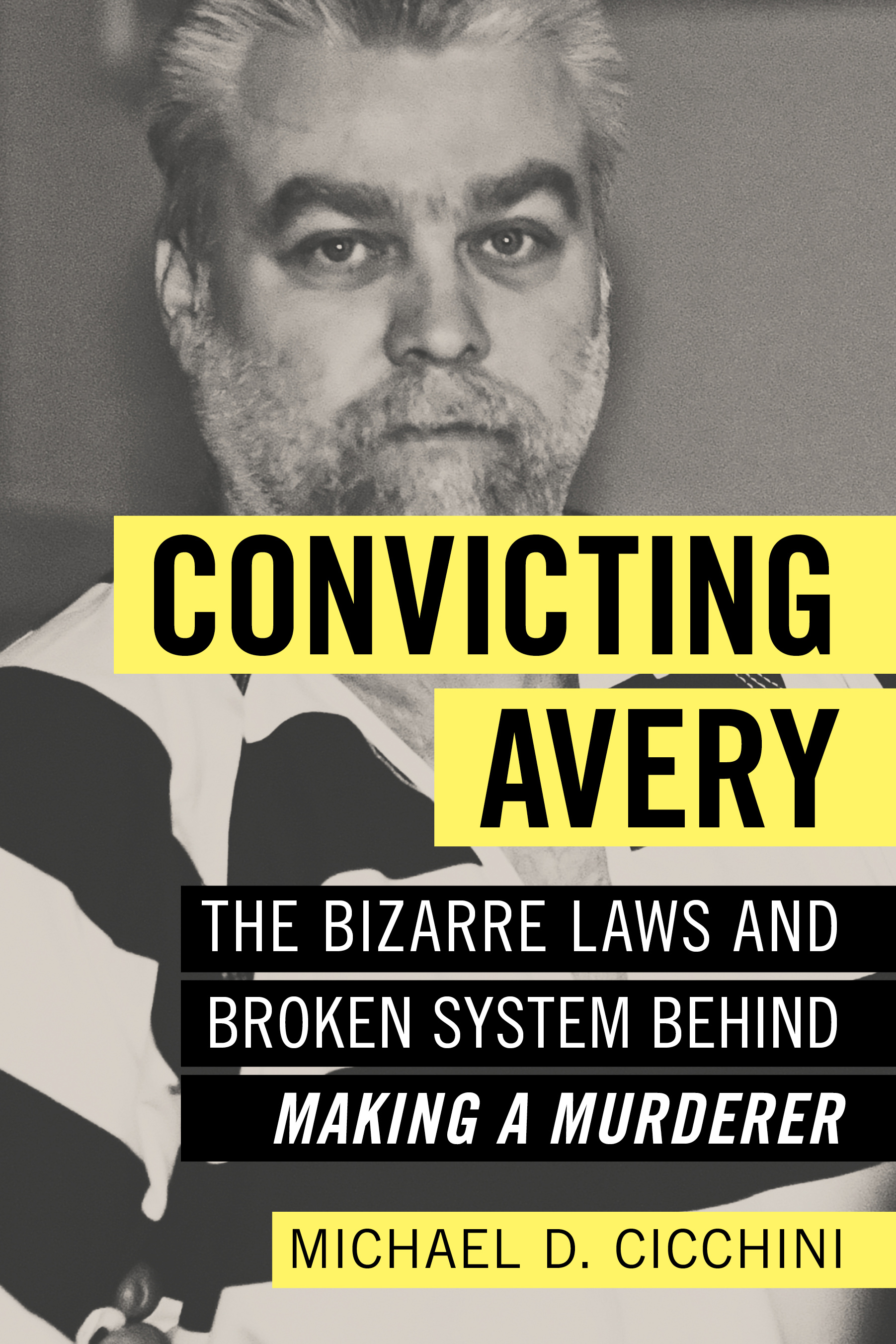Up Close: Needles 4.8
By: dmc-admin//April 12, 2010//
Needles case management software by Needles Inc. (formerly Chesapeake Interlink) is one of the longest-enduring applications of its type. Originally introduced as the DOS-based Personal Injury Negligence System in 1985, Needles 4.8 is a stable and flexible case management application that supports a broad range of matter types.
As the senior statesman amongst case management systems, Needles’ foundation has been around a while. That’s both good news and not-so-good news. The good news is that the application foundation is stable, well tested and has withstood over two dozen upgrade releases.
The not-so-good news is that the product is based on technology that is fairly long in the tooth. It’s a Sybase PowerBuilder 8 application using a Sybase SQLAnywhere database engine. That made me a little uneasy, because Sybase ended support for PowerBuilder 8 back in 2004. PowerBuilder has historically been a solid product, but a version this old doesn’t offer some of the advantages afforded by more recent versions (or alternate platforms such as .Net or Java). Even the user interface reflects the age of the platform – it is dated and somewhat homely by contemporary standards.
The vendor assured me that they are working on a migration to get the product to the current version of PowerBuilder. That’s good news, because it will allow the company to leverage the .Net framework to extend the software and integrate it with other applications, and facilitate a more contemporary and intuitive user interface.
Installation
Needles is a “client/server” application – which means that the application’s front end is separate from the database engine. This means that setup requires installing the product on the server first, and then installing on each workstation that will be used to run Needles.
The installation process is very easy. The SQLAnywhere engine is essentially administration-free and doesn’t require much in the way of setup effort.
Once installation is complete, you will probably need to configure the application to fit in with the firm’s workflow and case types. Needles personnel estimate that well over 90 percent of installations involve customization of some sort before rollout, and for that reason the company requires that new clients purchase training to ensure that they know how to tailor and use the software.
Basic configuration tasks include setting up the software to work with your existing word processor, e-mail, calendar and document management system. Needles integrates with an impressive variety of third party applications that include productivity tools, document management systems and time/billing software.
The remainder of the configuration work requires some forethought and planning. Needles makes extensive use of “directories” – categories of information. For example, there is a directory of case types. For each case type, there are fields that define the workflow phases of that particular case type, what sort of personnel can be assigned, and the specific data that will be kept for each type. Other directories include staff, tasks, checklists – each of which can be tailored to adapt to a particular firm’s practice.
The extensive amount of customizing that can be done really differentiates Needles from other case management systems. This is a bit of a two-edged sword, though, and requires some careful analysis and planning to understand your practice workflow and then configure Needles to reflect that. But you don’t have to start from scratch – the product ships with a stock database of directories for the most common case types and workflows that can be modified.
Features and pricing
The product provides a comprehensive set of tools for collecting and reporting on cases, contacts, time and billing. It’s easy to add a message or note to a case, add a scanned document or generate case status reports. The user interface is utilitarian, but has some nice usability touches. For the most part, the application works how you’d expect it to.
Two key features of Needles are particularly powerful. Checklists can be defined for each phase of a case type, and can be tailored to make certain that key tasks and deadlines aren’t missed. Document generation lets you set up a library of boilerplate documents and generate documents directly to your word processor based on the information you’ve collected for a case.
The product’s ability to integrate with third party software is another one of its strengths. The vendor maintains integrations for most popular systems for accounting & billing, calendaring, document management & assembly and e-mail.
Needles costs $1,000 per user for the first 10 users. The per-user price is discounted thereafter. In addition to the software license, you’ll need to purchase the Sybase SQLAnywhere software. Depending on the number of users you have, that costs an additional $599 to $5,000. New clients are also required to purchase a minimum of three days of training at $680 per day, plus trainer expenses.
Overall, Needles is an impressive case management system. It is extremely flexible and customizable, although at a price. The price of the package, supporting software and training are on the higher end, and the work to plan and implement necessary customizations drive the total cost of ownership up even further. Nevertheless, the product should yield a substantial return on the investment through improved workflow, consistency and senior staff leverage.
Legal News
- Former law enforcement praise state’s response brief in Steven Avery case
- Eric Toney announces re-election bid for Fond du Lac County District Attorney
- Former Wisconsin Democratic Rep. Peter Barca announces new bid for Congress
- Republicans file lawsuit challenging Evers’s partial vetoes to literacy bill
- More human remains believed those of missing woman wash up on Milwaukee Co. beach
- Vice President Harris returning to Wisconsin for third visit this year
- Wisconsin joins Feds, dozens of states to hold airlines accountable for bad behavior
- Trump ahead of Biden in new Marquette poll
- Bankruptcy court approves Milwaukee Marriott Downtown ‘business as usual’ motion
- New Crime Gun Intelligence Center to launch in Chicago
- Arrest warrant proposed for Minocqua Brewing owner who filed Lawsuit against Town of Minocqua
- Wisconsin Supreme Court justices question how much power Legislature should have
WLJ People
- Power 30 Personal Injury Attorneys – Russell Nicolet
- Power 30 Personal Injury Attorneys – Benjamin Nicolet
- Power 30 Personal Injury Attorneys – Dustin T. Woehl
- Power 30 Personal Injury Attorneys – Katherine Metzger
- Power 30 Personal Injury Attorneys – Joseph Ryan
- Power 30 Personal Injury Attorneys – James M. Ryan
- Power 30 Personal Injury Attorneys – Dana Wachs
- Power 30 Personal Injury Attorneys – Mark L. Thomsen
- Power 30 Personal Injury Attorneys – Matthew Lein
- Power 30 Personal Injury Attorneys – Jeffrey A. Pitman
- Power 30 Personal Injury Attorneys – William Pemberton
- Power 30 Personal Injury Attorneys – Howard S. Sicula