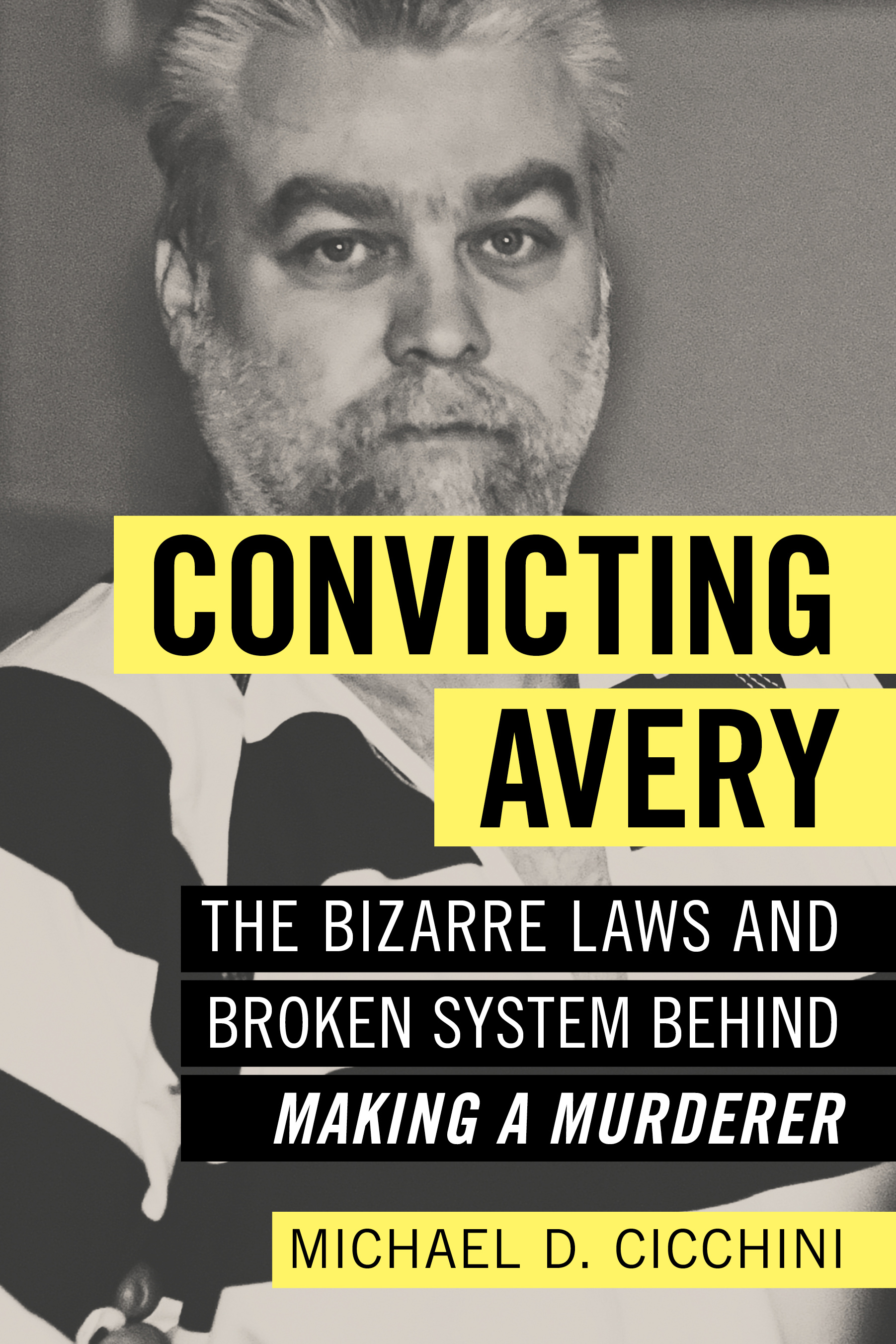Commentary: Great gifts for the tech-loving lawyer
By: dmc-admin//December 7, 2009//
It’s gift-giving season again, so I’ve been reviewing potential gifts for tech-loving lawyers.
Here are three of my favorites that are priced right, will be used often and will make someone’s life in the office a bit better.
eOffice 4.7 is a software package that lets you view and edit documents and presentations right on your Blackberry.
It includes support for directly editing and viewing Microsoft Word documents and Excel spreadsheets, including both Office 2003 file formats (*.doc and *.xls) and Office 2007 formats (*.docx and *.xlsx). Unlike some other editors for the Blackberry, you’re not limited to the device memory – you can use your media card for storing documents and edit them with eOffice.
While no one is going to want to draft lengthy contracts on a Blackberry keyboard, having the word processor as close as your mobile phone is handy. eOffice is great for reviewing documents or drafting outlines when you have a few spare minutes, and the desktop application that comes with eOffice makes moving documents between your desktop and your Blackberry easy.
eOffice also makes working while on the road easy. You can configure the desktop application to remotely access your desktop from your Blackberry. This allows you to browse files stored on your desktop with your Blackberry, and edit Word and Excel files from anywhere that you have 3G service.
eOffice also includes an integration with Google Docs and comes with a virtual drive that lets you securely store documents on the vendor’s servers.
Other extras include a spellchecker, a document viewer for PDF and PowerPoint files, and a secure application for storing passwords or other information you want to keep private.
eOffice comes with a File Manager-like application that runs on the Blackberry for managing the files stored on your device memory and the media card. It’s available online from the vendor (www.dynoplex.com) for $29.95.
I usually don’t get too excited about pointing devices and have been perfectly happy with basic optical mice. But then one of my colleagues showed me his Logitech MX 1100. It’s definitely not the most expensive on the market, but it just might be one of the nicest mice I’ve used.
This cordless laser mouse is designed for comfort. It’s fairly large as mice go, and may be better suited for the office dweller than the road warrior. The contours of the housing feel natural and well balanced in the hand. The housing is textured and rubberized for a comfortable grip.
The scroll wheel allows you to change from clicking to silent “hyper speed” scrolling – just flick the scroll wheel and it keeps rolling. It’s surprisingly nice for scrolling through long documents and spreadsheets. The precision is adjustable on-the-fly, up to 1600 DPI. Ten programmable buttons round out the package.
At a list price of $79.99 and street prices of around $60, the Logitech MX 1100 is affordable.
Bluetooth capabilities would be a nice bonus, but overall it’s a good value and a gift that will be used every day.
Camcorders are very useful for recording depositions, rehearsing presentations and trial preparation. Having a camcorder always available is tough, though, and setting it up is usually a pain.
The Flip MinoHD is a great alternative to bulky camcorders, and it is easy to operate so you can focus on the task at hand rather than the recording.
The MinoHD is the latest in an evolving product line of low-priced video recorders. Earlier generations of these pocket-sized recorders were modest, designed primarily for creating and uploading videos to YouTube. This new entry incorporates high resolution recording with a highly portable form.
The MinoHD is about the size of a smartphone (but a bit fatter at a little under an inch) and weighs less than six ounces. It easily fits into a briefcase or pocket. It has a standard tripod socket and can be set up for recording in a few seconds.
The designers have made the user interface simple and effective. The back-mounted buttons are intuitive and easy to operate and the two-inch LCD display is clear and easy to see. The on-board software provides for basic editing, although if you are going to do any serious editing you’ll want to transfer the video to your computer.
The diminutive size of the MinoHD is deceiving. Even though it is tiny, it records in high definition (720p) and stereo sound. The quality of both the audio and the video is quite good, and it does an admirable job in low-light conditions. It has eight GB of on-board storage, which is good for about two hours of recording.
The unit comes with HDMI output so you can hook it up directly to your HDTV or plug it into your computer’s USB port. You can recharge it through the USB port or buy an optional power adapter ($24.95 list, $17.99 from Amazon).
Priced at around $230, this is a popular gift and can be a little hard to find – online may be your best bet.
Ron Phillips is a self-described attorney-computer nerd with over fifteen years of experience as a software architect and technology entrepreneur. He has helped to design and build enterprise systems for large and mid-size corporations, developed commercial software products and authored several books and articles concerning software development, applications and technology. He enjoys helping fellow attorneys with their technology questions one-on-one and on the Practice 411 forum, and looks forward to sharing his technology perspectives in this column. You can reach Ron at [email protected].
Legal News
- FTC bans non-competes
- Gov. Evers seeks applicants for Dane County Circuit Court
- Milwaukee man charged in dismemberment death pleads not guilty
- Democratic-led states lead ban on the book ban
- UW Madison Professor: America’s child care crisis is holding back moms without college degrees
- History made in Trump New York trial opening statements
- Prosecutor won’t bring charges against Wisconsin lawmaker over fundraising scheme
- Republican Wisconsin Senate candidate says he doesn’t oppose elderly people voting
- Vice President Harris to reveal final rules mandating minimum standards for nursing home staffing
- Election workers fear threats to their safety as November nears
- Former law enforcement praise state’s response brief in Steven Avery case
- Eric Toney announces re-election bid for Fond du Lac County District Attorney
WLJ People
- Power 30 Personal Injury Attorneys – Russell Nicolet
- Power 30 Personal Injury Attorneys – Benjamin Nicolet
- Power 30 Personal Injury Attorneys – Dustin T. Woehl
- Power 30 Personal Injury Attorneys – Katherine Metzger
- Power 30 Personal Injury Attorneys – Joseph Ryan
- Power 30 Personal Injury Attorneys – James M. Ryan
- Power 30 Personal Injury Attorneys – Dana Wachs
- Power 30 Personal Injury Attorneys – Mark L. Thomsen
- Power 30 Personal Injury Attorneys – Matthew Lein
- Power 30 Personal Injury Attorneys – Jeffrey A. Pitman
- Power 30 Personal Injury Attorneys – William Pemberton
- Power 30 Personal Injury Attorneys – Howard S. Sicula