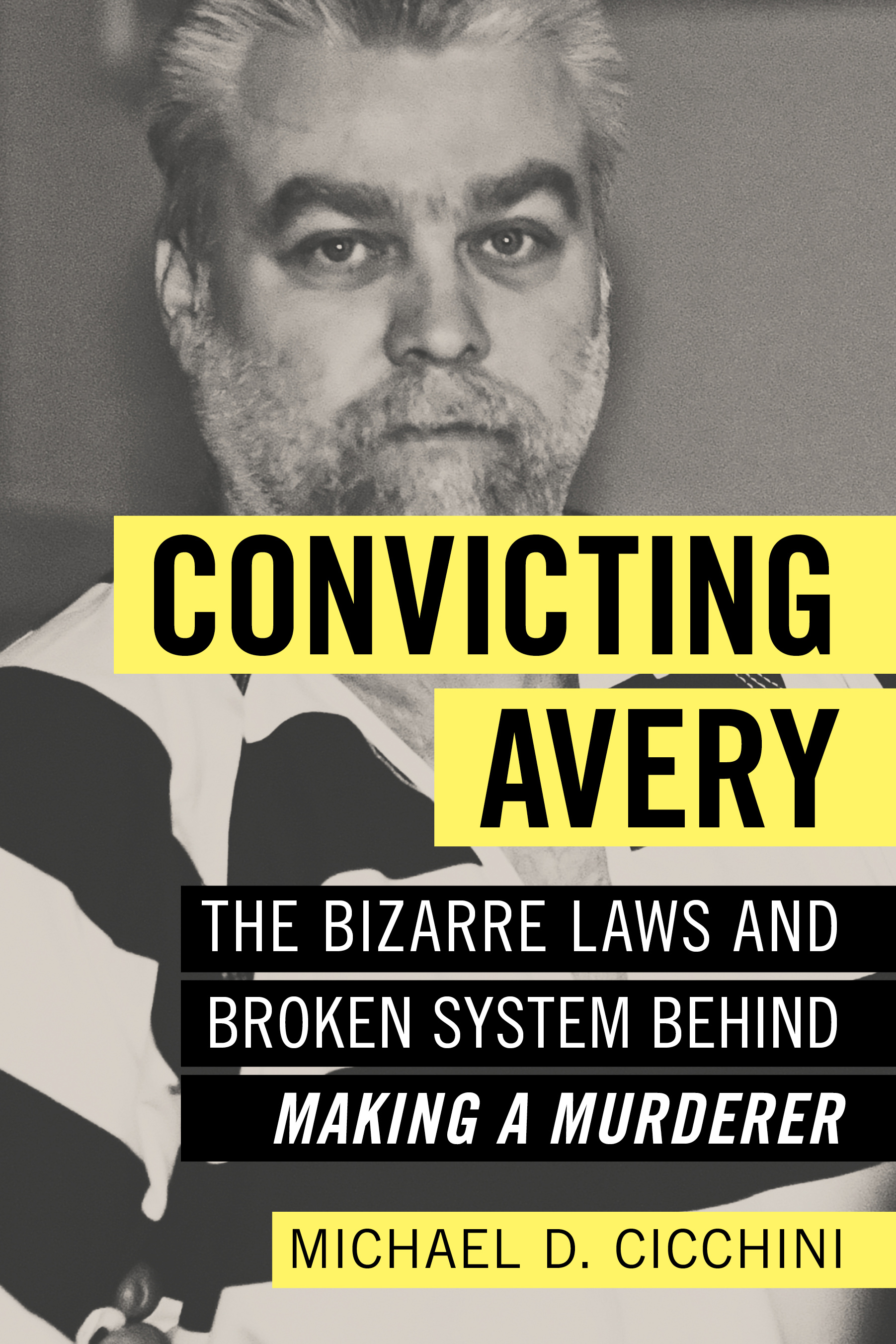Twitter tools for attorneys
By: dmc-admin//October 12, 2009//
I’ve been talking to lawyers and searching the Web in my quest for the best free Twitter applications for attorneys. Here’s what I learned.
The first application you should check out is HootSuite, www.hootsuite.com. Jeffrey C. O’Brien, of Mansfield, Tanick & Cohen P.A. in Minneapolis can directly trace a few new clients for his firm to Facebook, Twitter and HootSuite.
O’Brien recently used HootSuite to stagger his posts on Twitter for the following day. Specifically, he used its “Scheduled Tweets” feature, so that between and 9 a.m. and 3 p.m., his tweets appeared hourly, each with a link to an article from his firm’s summer newsletter. He’s linked his tweets with his Facebook status updates as well.
One of those tweets was about noncompete agreements. Within a few days, two people –also Facebook friends – saw the tweets. They were both starting new jobs and contacted O’Brien about the noncompetes they’d been asked to sign. Because O’Brien is a real estate and business lawyer, he referred them to his law partners who practice employment law.
The second noteworthy application is TweetDeck, http://tweetdeck.com/beta/, which bills itself as “air traffic control for Twitter.” According to several Web sites I visited, including Wikipedia, it’s the most popular Twitter “client” available – which simply means that it’s software downloaded to your computer or mobile phone.
TweetDeck is an Adobe AIR desktop application that lets you customize Twitter with columns, groups, saved searches and automatic updates. It takes only about a minute to download.
Madison attorney Elizabeth T. Russell, of the Law Office of Elizabeth T. Russell LLC, says she likes TweetDeck’s “Mentions” column, as do I. It’s for when people tweet you, but do not send you a direct message – “@janepribek” for me. With the direct messages, you’ve likely set it so you get an e-mail from Twitter, too. Without TweetDeck’s “Mentions” it’s easy to miss mentions, especially if you follow a lot of people, unless you’re on Twitter constantly. (In fact, I discovered two mentions from April that I never saw before using TweetDeck.)
Milwaukee lawyer Sean M. Sweeney, of Halling & Cayo S.C., also likes TweetDeck because “You can enter search terms, and it will create categories where there are posts with only those terms. For example, I’ve been interested in the Milwaukee sick leave ordinance lately, so I entered that as a search term and saw some interesting posts on the topic.”
TweetDeck recently added the ability to interface with Facebook and MySpace, which I enjoy – I can start TweetDeck when I first log onto my computer and see both the Twitter and Facebook newsfeeds throughout the day. But on days where you’ve got to focus, uninterrupted, on the project at hand, don’t start up TweetDeck, or at least turn the sound down, because every time there’s a new tweet it makes a little chirping sound, the equivalent of, “Hey, check me out and forget about that deadline.”
I also can see lawyers latching onto a new feature Twitter announced on its blog Sept. 30, the ability to curate lists of Twitter accounts. For example, a lawyer could create a list of members of a law practice management and marketing group.
The lists will be public by default, but can be made private – certain bar groups like to share only within their ranks. They will be linked to their curator/creator’s profile, providing a great opportunity for referrals, not to mention the valuable info you may glean from your peers. The blog doesn’t say when the feature will launch.
Interested in more Twitter tools? Go to Twitdom, a Twitter applications database, at http://twitdom.com/. (It seems that a prerequisite for developers is to give their creations a name that’s a “clever” wordplay on the fact that it’s for use with Twitter. Given that Twitdom lists over 1,200 applications, you’ll probably get a little “twired” of all that cleverness.)
Here’s just a few that caught my eye:
SpellBound, http://jundle.com/spellbound-spellcheck-your-tweets/, is a Firefox add-on that enables you to spell check your Tweets. It’s very easy to use – just right-click after you’ve entered the text and you see the spell check button.
Twitzer, http://shorttext.com/twitzer.aspx, is another Firefox extension that lets you post tweets longer than 140 characters. Be advised, though, that most people like Twitter precisely for the reason that you cannot use more than 140 characters.
Twitblocker, http://www.tangerineworks.com/twitblocker/, which states, “If you become overwhelmed by a Twitter user’s constant tweets, you can keep them quiet with a single click of a button.” It’s a Twitter version of the mute button.
There’s also TwitBlock, at http://www.twitblock.org/. Twitblock helps you find the followers who might be the source of the spam followers you occasionally must block. It quickly identified two followers that I blocked as questionable, noting that these two follow a lot more people than follow them in return.
And because it’s October, please go to Http://tweetsforboobs.org/. Tweets for Boobs is an attempt to raise $10,000 towards breast cancer research. All you have to do is include #tweetsforboobs in a tweet through the month of October, and with every tweet you are making a $1 pledge to the Susan G. Komen Foundation.
Legal News
- State Bar leaders remain deeply divided over special purpose trust
- Former Wisconsin college chancellor fired over porn career is fighting to keep his faculty post
- Pecker says he pledged to be Trump campaign’s ‘eyes and ears’ during 2016 race
- A conservative quest to limit diversity programs gains momentum in states
- Wisconsin prison inmate pleads not guilty to killing cellmate
- Waukesha man sentenced to 30 years for Sex Trafficking
- 12-year-old shot in Milwaukee Wednesday with ‘serious injuries’
- Milwaukee man convicted of laundering proceeds of business email compromise fraud schemes
- Giuliani, Meadows among 18 indicted in Arizona fake electors case
- Some State Bar diversity participants walk away from program
- Wisconsin court issues arrest warrant ‘in error’ for Minocqua Brewing owner
- Iranian nationals charged cyber campaign targeting U.S. Companies
WLJ People
- Power 30 Personal Injury Attorneys – Russell Nicolet
- Power 30 Personal Injury Attorneys – Benjamin Nicolet
- Power 30 Personal Injury Attorneys – Dustin T. Woehl
- Power 30 Personal Injury Attorneys – Katherine Metzger
- Power 30 Personal Injury Attorneys – Joseph Ryan
- Power 30 Personal Injury Attorneys – James M. Ryan
- Power 30 Personal Injury Attorneys – Dana Wachs
- Power 30 Personal Injury Attorneys – Mark L. Thomsen
- Power 30 Personal Injury Attorneys – Matthew Lein
- Power 30 Personal Injury Attorneys – Jeffrey A. Pitman
- Power 30 Personal Injury Attorneys – William Pemberton
- Power 30 Personal Injury Attorneys – Howard S. Sicula