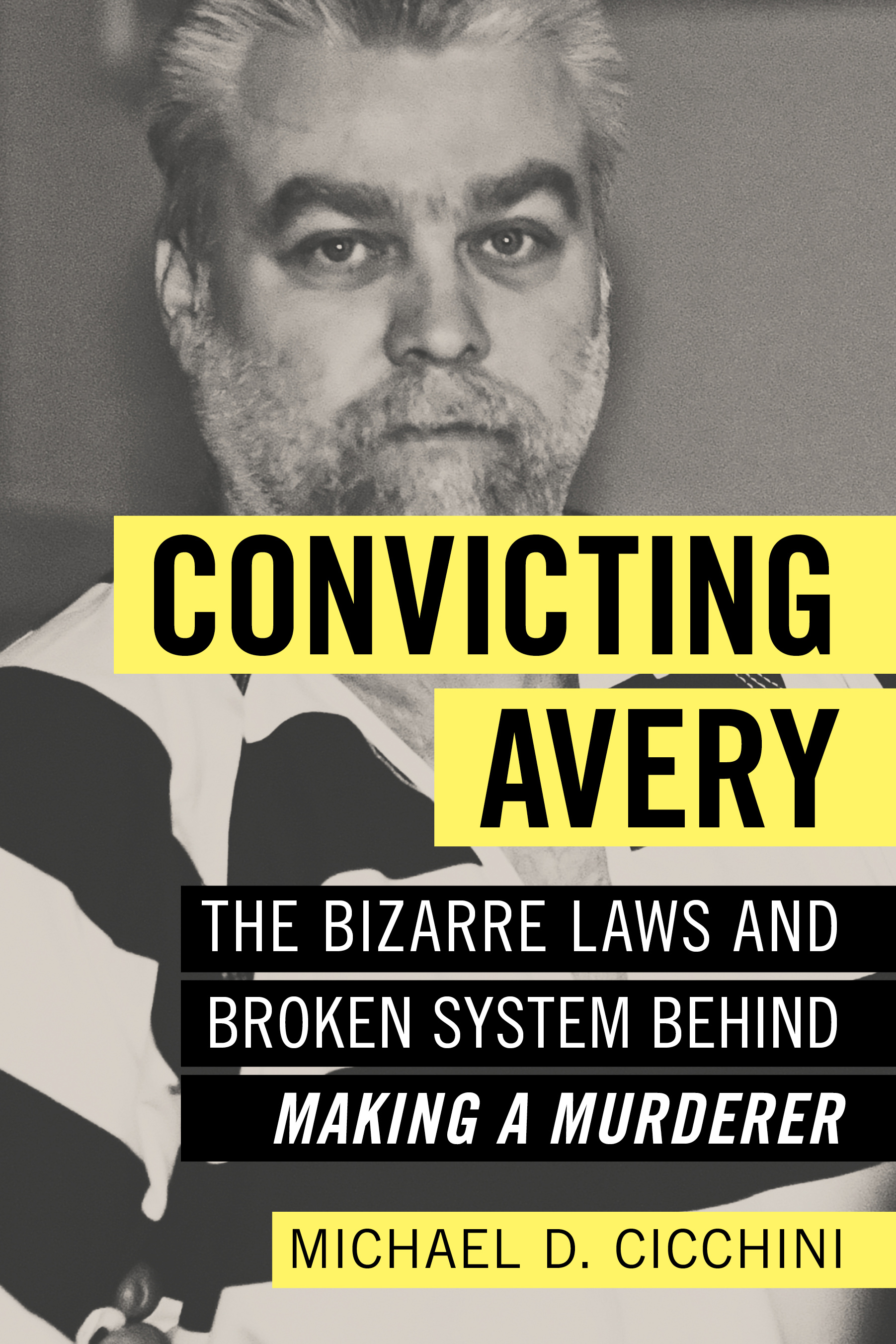Keep printer cartridge costs in the black
By: dmc-admin//February 2, 2009//
A few years ago, my (then) three-year-old daughter printed what looked like an entire ream of paper with her full-color Dora the Explorer computer game pictures. I went ballistic.
Now in second grade, my daughter still remembers that fateful day, and whenever she now wants to print something from the Club Penguin or Webkinz sites, she asks if it’s OK. Worried that she’ll likely be sharing this tale with a therapist in later years, I usually say, “Yes, but just a few pages.”
This column’s topic is how to stretch your dollars on ink. But before I dive in, I should recap the basics.
There are two categories of printers prevalent in the home and office environments. The laser printer is the workhorse when it comes to printing text on documents, and it uses toner. The inkjet printer, on the other hand, is used mostly for printing photos and graphics. Both use cartridges.
I always like to save money and/or get a bargain, but it feels especially satisfying with this particular expense.
Printer manufacturers figured out a long time ago that the big money is not in the hardware, but in the consumables. The printer is cheap; the ink costs a fortune. Way, way above what it costs to make it, I suspect.
Also, some manufacturers have allegedly created printers that lie about when a replacement cartridge is needed. A June 15, 2007 article from PC World reported that as much as 60 percent of the ink contained in a typical inkjet cartridge is wasted, when printers prompt users to throw away half-full cartridges. Be skeptical of that message. Pull the cartridge out and shake it up a bit. You might be amazed at the life that’s still left in it.
Another similar annoyance: Holly Lutz, of the Law Offices of Holly Lutz LLC in Wausau, says the manufacturer of her inkjet printer designed it to be inoperable in black when one of the color cartridges is empty. “On ours, they kind of get you to buy the colors and keep them full, because the machine won’t operate without them,” she says.
OEM and Remanufactured Cartridges
You might opt to replace your empties with cartridges from the OEMs, or “original equipment manufacturer.”
I have an HP Color Laser Jet 2605dn, and when I needed a replacement black cartridge recently, my very techy husband ordered an OEM cartridge from TonerMAX. He’s a name-brand kind of guy — he doesn’t like grocery story house brands, either.
Our order came to $64, with free shipping. That was Jan. 11; it still hasn’t arrived, and we’re approaching the end of January. I hope it comes someday. That compares to $83, plus tax, at the local OfficeMax.
Ebay is always an option, of course. I found an OEM cartridge for my printer on the block for $45, plus $15 shipping. Although the seller is rated highly, I’d still be a little wary of this. But that’s just me.
For her part, Lutz likes the Inkjet Superstore . The shipping is a flat rate, $4.95 per order. Inkjet Superstore sells both OEM and “remanufactured,” or recycled (refilled) cartridges.
There are plenty of other online sellers. Sr. Ellen Sinclair, an attorney with the Diocese of Phoenix Tribunal, recommends LaserMonks.com as both economical and environmentally-friendly. As the name implies, it’s operated by the monks of Our Lady of Spring Bank Cistercian Abbey. The profits support the religious community and a number of charities worldwide, including the Children’s Museum and St. Clare Health Mission in La Crosse. From my perspective, I’d rather they profit from my cartridge needs, than a big-box store, and they have instant credibility. If TonerMAX is a bust, I’m giving the monks a try.
Sinclair uses their remanufactured toner cartridges, rather than OEM, for her HP C4127X. The latter costs $125; the former is $45 each or $88 for a twin pack. She usually waits until she has a 10 percent off coupon as well. She is very satisfied with the cartridges’ quality and lifespan.
Refills
This is a solution for those who also like to change their own oil in their cars.
Milwaukee solo practitioner Nicholas C. Zales of Zales Law Office refills his black Hewlett Packard inkjet cartridges. His refill kit set him back about $10-$15, and it included enough black ink for about 30-40 refills. Given that each black ink cartridge costs about $15, refilling it for about $.50 is the way to go, he says, and it’s not hard to use.
“I do find, however, that a black ink HP cartridge will only take two or three refills before it will not work at all,” Zales cautions. “Moreover, I have never had any luck refilling color ink cartridges. The quality of the color ink in the refill kits is usually poor, but they do black well. At 50 cents a refill, it’s a great way to save money.”
For the less intrepid, there’s the option of paying someone else to fill your cartridges. Places like Cartridge World will inspect, clean and refill your cartridges, and offer a 100 percent satisfaction guaranty. There are 20 Cartridge World stores in Wisconsin — they don’t do an online business. But if you’re not near one, chances are good that you’re relatively close to a Walgreen’s, which also advertises a cartridge-refill service. The big-box office stores do refills as well.
More Creative Options
Another alternative, suggested by attorney Lisa Solomon of Westchester County, N.Y., is to try Ecofont. This is free, open-source software that allows you to use up to 20 percent less toner or ink. It’s an attractive option for someone like me, who really must edit my final drafts off of paper instead of a computer screen. Rarely do I print anything for anyone else’s eyes. As long as I can read it, it’s fine. In fact, I used Ecofont for the first time when looking at my draft of this article.
Along these lines, I always print Web research in black and white only. And, if your eyes are better than mine, you can print two pages to one piece of paper.
Finally, Grafton lawyer John M. Gallo of Houseman & Feind LLP recommends “changing the paradigm.” Save documents as PDFs, rather than ink on paper, whenever possible.
“File electronically — the feds are big on that, from tax returns to district and bankruptcy court pleadings,” he says. “I talked with another lawyer at bankruptcy 341 hearings a few days ago. He just started bringing his laptop to the hearings — no more boxes of files.”
Legal News
- Former law enforcement praise state’s response brief in Steven Avery case
- Eric Toney announces re-election bid for Fond du Lac County District Attorney
- Former Wisconsin Democratic Rep. Peter Barca announces new bid for Congress
- Republicans file lawsuit challenging Evers’s partial vetoes to literacy bill
- More human remains believed those of missing woman wash up on Milwaukee Co. beach
- Vice President Harris returning to Wisconsin for third visit this year
- Wisconsin joins Feds, dozens of states to hold airlines accountable for bad behavior
- Trump ahead of Biden in new Marquette poll
- Bankruptcy court approves Milwaukee Marriott Downtown ‘business as usual’ motion
- New Crime Gun Intelligence Center to launch in Chicago
- Arrest warrant proposed for Minocqua Brewing owner who filed Lawsuit against Town of Minocqua
- Wisconsin Supreme Court justices question how much power Legislature should have
WLJ People
- Power 30 Personal Injury Attorneys – Russell Nicolet
- Power 30 Personal Injury Attorneys – Benjamin Nicolet
- Power 30 Personal Injury Attorneys – Dustin T. Woehl
- Power 30 Personal Injury Attorneys – Katherine Metzger
- Power 30 Personal Injury Attorneys – Joseph Ryan
- Power 30 Personal Injury Attorneys – James M. Ryan
- Power 30 Personal Injury Attorneys – Dana Wachs
- Power 30 Personal Injury Attorneys – Mark L. Thomsen
- Power 30 Personal Injury Attorneys – Matthew Lein
- Power 30 Personal Injury Attorneys – Jeffrey A. Pitman
- Power 30 Personal Injury Attorneys – William Pemberton
- Power 30 Personal Injury Attorneys – Howard S. Sicula