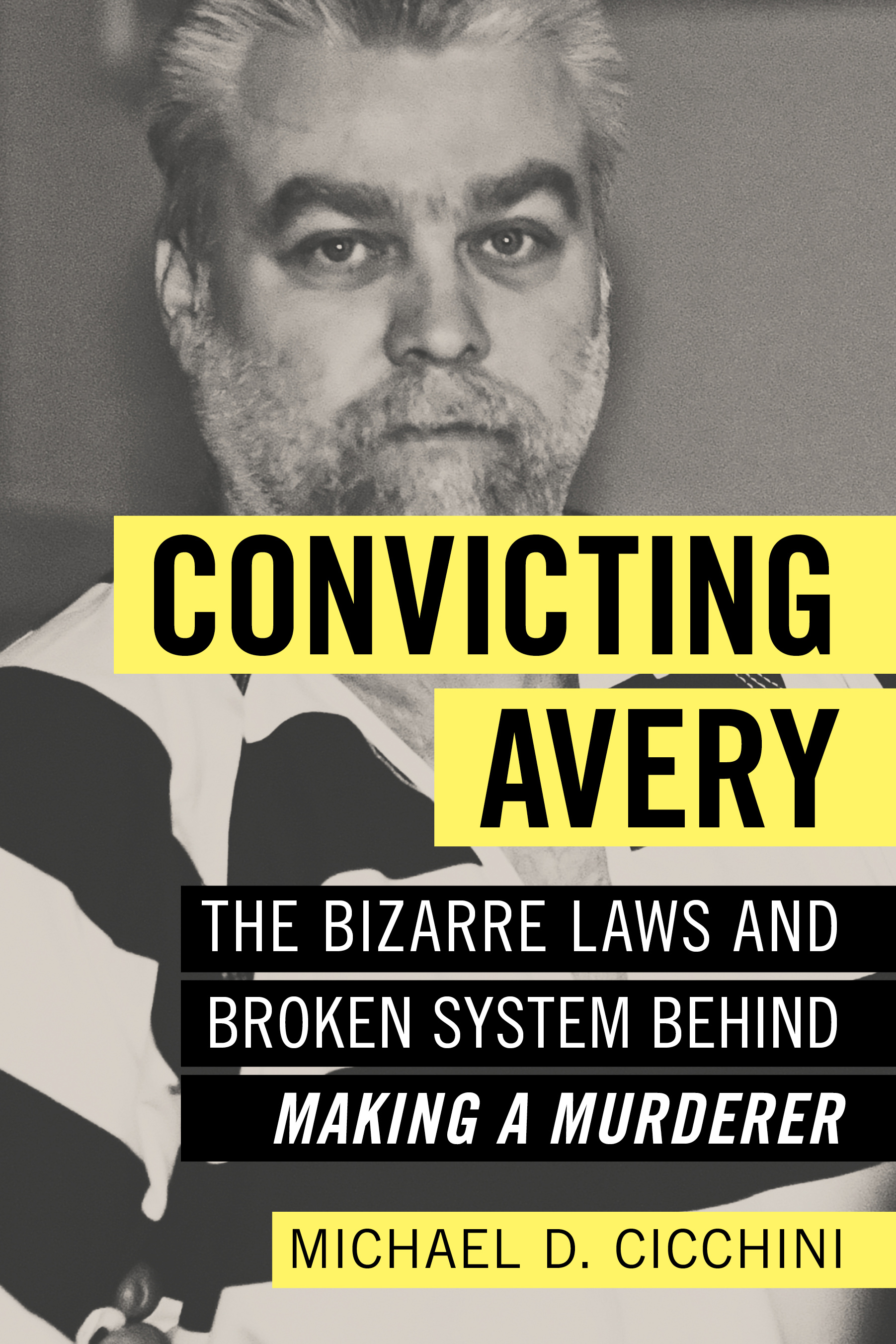Open-source software offers plenty for nothing
By: dmc-admin//January 19, 2009//
Nada. Zilch. Nothing. That’s what the software discussed in this column will cost you. It’s all available as free downloads off the Web.
I’ve spent entire columns on Open Office.org, Skype and various Google applications germane to lawyers and other professionals. Also, about a year ago, I wrote a feature article about Milwaukee attorney Robert Teuber’s use of Audacity open-source software to create marketing podcasts. I won’t regurgitate my praise. Suffice it to say, if you haven’t looked into any and all of them, there’s no time like the present.
For this column, I’ve looked for recurring themes and recommendations from three Web sites dedicated, at least in part, to reviewing technology: Softpedia.com, CNET.com and Majorgeeks.com.
Mozilla Firefox 3
Firefox is a Web browser. The most recent version was released just last month. It’s open-source, and requires 7.16 MB and Windows 2000/2003/XP/Vista. Major Geeks users give it 4.63 stars out of 5, making it “Geek-o-licious,” while more than 5,000 users at Softpedia have given it 4.5 stars and CNET’s editors gave it 5 stars.
I’ve been using Firefox for at least a couple of years now, and I like the “tabbed browsing” very much. I’m told that Microsoft’s Internet Explorer, the “Goliath” to this “David,” has since added that feature. Firefox also blocks pop-up ads very well.
CNET raves about the new features, such as the location bar drop-down menu that now includes URLs from your browsing history and your bookmarks, the ability to tag bookmarks, and to pause and resume downloads. I personally like the password manager — I just can’t remember them all otherwise and am constantly having to reset them.
Mozilla boasts greater speed and security than Explorer. On that first note, another up-and-coming browser to check out is Google Chrome, which is even faster than Mozilla.
As for security, well, I’m just not qualified to comment on the technical aspects of that.
But from a common-sense level, it probably makes more sense to use one of the Davids, because if you were a hacker, wouldn’t you try to bring down Explorer, the Goliath, first? Along these lines, in the ongoing Mac versus PC wars, at the risk of grossly generalizing, Apple does get the upper hand in security, solely because there are more PC users and therefore more PC hackers.
Avast! Home Edition 4.8.1296
While we’re on the topic of security, I’ve been using the Avast! Anti-virus software, freeware from ALWIL Software, for several years, too, with good results.
The most recent version was released late November 2008. It’s 27.3 MB in size and runs on Windows. It got 4.3 stars by 4,200 Softpedia users, and 4.5 from 9,200 CNET users and 5 stars from its editors. Major Geeks gives it 4.71, making it Geek-o-licious.
Avast is a complete anti-virus package for registered home noncommercial users.
According to CNET, it “makes viruses walk the plank,” while Major Geeks says it’s “certified by ICSA (the International Computer Security Association) and obtained 100 percent mark from Virus Bulletin in June 2002 under Windows XP Pro” — Geek-speak for “it works well,” I’m guessing. You’ll know it’s working for you when it says, “Virus database has been updated.” My kids and I like to chant along when it does that.
It comes as a 90-day demo download, and you have to register at www.avast.com/register.htm to obtain a free activation key by e-mail.
Now, since I’m writing this for an audience of lawyers, I probably should remind that, with all free ware, you need to pay attention to the fine print regarding if it’s available for business use, and proceed accordingly. I use my computer for work as well as personal use, probably like many of solos. Yet I fearlessly download products designated “for personal use.” Now that I’ve written an article revealing that, I might be hearing from lawyers representing software developers. The bottom line: If you’re putting it on everyone’s computer at work, you should follow the rules and open up your wallet.
Money Manager Ex
I first learned about this from Major Geeks, which describes it as an open-source, cross-platform, easy-to-use personal finance software. It primarily helps organize your finances and keeps track of where, when and how the money goes. It’s also a great tool to get a bird’s-eye view of your financial worth.
Sounds a lot like Quicken, which also offers a free online version, or you can buy Quicken Deluxe 2009 for $39.99 or various versions of Microsoft Money, starting at $19.99.
Beside the obvious personal use, I’m thinking that divorce lawyers could recommend either Money Manager Ex or Quicken Online to clients to help them put together their statutory financial disclosure statements. It could be especially helpful in figuring out the expense of setting up a new home and what kind of income stream will be needed, post-divorce.
Softpedia users give Money Manager Ex 3.3 stars. Major Geeks users are little more enthusiastic, giving it a Geek-o-licious 4.56. It’s made by Thezeal Software, with the most recent version released on Jan. 5. It takes up 2.43 MB and runs on Windows XP/2000/2003.
I’ll close by recommending, at the very least, a visit to CNET, Major Geeks and Softpedia.
For me, it was truly eye-opening to see just how much free stuff is out there. If you find something else that helps your practice, let me know.
Legal News
- Milwaukee’s Common Council now has the most African Americans, women and openly LGBTQ members ever
- Office of School Safety Provides Behavioral and Threat Assessment Management Training Ahead of 25th Anniversary of Columbine Shooting
- Wisconsin Supreme Court to hear arguments in Democratic governor’s suit against GOP-led Legislature
- Lawsuit asks Wisconsin Supreme Court to strike down governor’s 400-year veto
- Wisconsin man pleads not guilty to neglect in disappearance of boy
- ACS Selects University of Wisconsin Law School’s Miriam Seifter for 2024 Ruth Bader Ginsburg Scholar Award
- People with disabilities sue in Wisconsin over lack of electronic absentee ballots
- Wisconsin Republicans ignore governor’s call to spend $125M to combat ‘forever chemicals’
- Native American voices are finally factoring into energy projects
- Steven Avery prosecutor Ken Kratz admits ‘mistakes were made’
- Colombian national extradited to Milwaukee faces International narcotics-trafficking conspiracy charge
- MPD: Milwaukee homicides down nearly 40 percent compared to last year
WLJ People
- Power 30 Personal Injury Attorneys – Russell Nicolet
- Power 30 Personal Injury Attorneys – Benjamin Nicolet
- Power 30 Personal Injury Attorneys – Dustin T. Woehl
- Power 30 Personal Injury Attorneys – Katherine Metzger
- Power 30 Personal Injury Attorneys – Joseph Ryan
- Power 30 Personal Injury Attorneys – James M. Ryan
- Power 30 Personal Injury Attorneys – Dana Wachs
- Power 30 Personal Injury Attorneys – Mark L. Thomsen
- Power 30 Personal Injury Attorneys – Matthew Lein
- Power 30 Personal Injury Attorneys – Jeffrey A. Pitman
- Power 30 Personal Injury Attorneys – William Pemberton
- Power 30 Personal Injury Attorneys – Howard S. Sicula