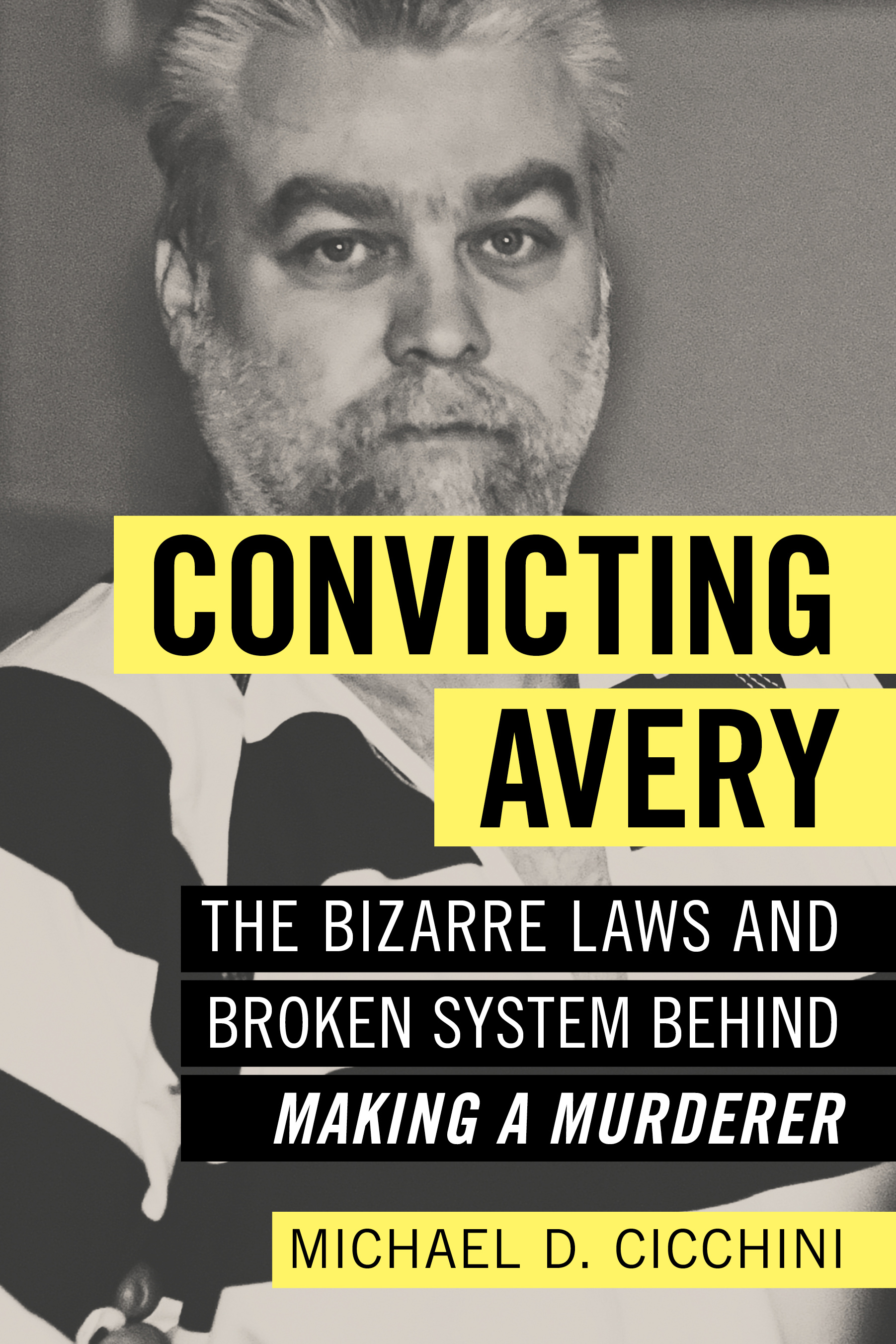Voice recognition software: Removing pen from paper
By: dmc-admin//December 22, 2008//
I never took typing in high school. Since it was an elective, it was offered at 2 p.m., and in my senior year we could leave early if we were done with the required classes. So, it was an easy choice: typing, or General Hospital?
Those were the Luke and Laura years, after all. In my defense, who could have ever imagined the dominant role keyboards and computers would play in our lives, both personally and professionally, many years later? We were still enjoying our eight-tracks back then.
Luckily for me, two and a half decades later, technology has remedied my lapse in judgment; voice recognition software has matured, just as (I hope) I have.
I decided to take the plunge after attending a particularly inspiring session on the topic by Nerino Petro at the recent Solo and Small Firms Conference. I also ran it by participants in the Practice 411 list serve of the State Bar of Wisconsin.
Below is a brief recap of my experience, along with the sage advice I received before and during the great voice-recognition software experiment.
Buying and System Requirements
Petro recommends Nuance’s Dragon NaturallySpeaking 10. ViaVoice was its central competitor, until Nuance acquired it and let its development lag behind NaturallySpeaking, its flagship product.
He likes the Preferred edition. Perhaps the most significant difference between that and the cheapest model, the Standard edition, is that with the former you can dictate into a hand-held recorder for later transcription. As for the Professional edition, Petro says there’s a substantial step-up in price, and Preferred gives you the same recognition engine and features, for the most part of what you get in Professional/Legal/Medical editions — “except for the fancy macro creation and the ability to save the speech file for review by someone else.” For a detailed comparison of all the versions, go to the Nuance Web site.
For his part, Madison attorney Ryan K. O’Connor, of Ryan O’Connor LLC, suggests investing in the Legal edition. Oddly enough, what he likes about that version is its proficiency with medical terms; O’Connor has a workers’ compensation practice, and finds the program very helpful, not to mention remarkably accurate, when summarizing piles of medical records.
I have no doubt that upgrading to the Legal edition is wise advice for some practicing attorneys. In my case, however, I assumed the Legal edition knows Latin, and decided it wasn’t necessary for me because we have David Ziemer on staff, who’s much better at writing about topics like res ipsa loquitur, respondeat superior and other such matters.
I wanted to buy the product right away, locally, rather than on the Internet and wait a few days. So I checked my area big-box stores and eventually purchased it at Office Max for $199. I also purchased a Logitech Clear Chat Comfort USB noise-canceling microphone, since both O’Connor and Madison attorney Jeff W. Nichols, of the Nichols Law Office, strongly advised against wasting my time with the microphone included with the software.
My microphone set me back $39.99, while Nichols has invested in an Andrea NC181V, purchased directly from Andrea for around $50.
A few days later in the Sunday paper, the same software was advertised for $99.99. I immediately returned to the store for a refund of the price difference. The sales staff there also told me that it had been on sale on Black Friday, although I cannot imagine giving voice-recognition software as a holiday gift. (Note to all the men reading this: At the risk of stating the obvious, software is not an appropriate gift for the woman in your life. I don’t care how techy she may be. Jewelry is.)
My computer is a four-year-old HP Pavilion notebook — not the latest and greatest, by anyone’s standards. Somehow, I managed to have the 512 MB of RAM and one GB of free hard disk space that’s required, although O’Connor says two gigs is best for optimum use if you like to have multiple programs running at once. I do, but even on my old system, I’ve managed to make it work with OpenOffice, Thunderbird and of course NaturallySpeaking running simultaneously.
Installation
To install the software, I needed to turn off the antivirus software. I inserted the DVD into the drive, clicked on “set-up exe,” and from that point on, it was merely a matter of clicking on “next” as it appeared. It couldn’t have been simpler. Really.
To train the program to recognize my voice, I was allowed to choose from a handful of texts, some more famous than others, to read into the microphone. No contest – Dogbert’s Top Secret Management Handbook won hands down. I read for about 15 minutes, and training was completed.
The next step was for the program to analyze my writing style. While the User’s Guide suggested this could take five to 30 minutes, in my case it was five minutes, max. I’m not sure what that means about my writing style. I then spent about 10 minutes perusing the tutorial and experimenting with the program.
The Preferred edition lets multiple users use the same program on the same computer.
My seven-year-old overheard my training and thought it sounded like fun, so we let her train the program as well. There’s even an easier-to-read text for children. Not surprisingly, it took her even less time than I needed to train the program. All told, installation and training took me approximately 45 minutes.
Using the Program
Patience is a virtue. Nichols says to give the program an adequate time commitment.
Take the time to actually read the User’s Guide. Go through the tutorial, as painful as that may be at times. Also, under Tools, click on Accuracy Center to learn ways to improve with each use. It’s tempting to use your keyboard and mouse to manually correct errors after each sentence, he says. But in the long run, the program will work better for you, the better you train it.
As the name implies, NaturallySpeaking converts in the context of what you are saying, so that’s why it’s better to speak in phrases and sentences to insure correct interpretation, says Petro. That will help minimize the incorrect homonyms (two, to, too). It will have no idea which word you mean in isolation. So, don’t…talk…like …this.
Nichols adds that speaking clearly is a must, and he tends to be a “mumbler” at times, as do I. Sometimes you’ll find what the software thought you said is nowhere near what you actually said. Occasionally it’s funny, but mostly it’s annoying. Enunciate. It’s good practice for court.
If you still find excessive inaccuracies, Waukesha attorney Charles I. Phillips, of Phillips & Gemignani, says to revisit the Accuracy Center and check your audio settings. Like training, you do a little reading, and the program tells you if you’ve passed and gives you a numeric rating. He says to shoot for 18 or higher.
In addition, O’Connor says to pay close attention to your microphone placement, because there are noticeably more inaccuracies when the microphone is not in the correct position.
He keeps a small mirror inside his desk to check it.
Finally, remember to turn the microphone off when you’re interrupted, or the program will capture every word you’ve spok
en when (you thought) it was not in use. My guess is that it would be unpleasant to go back and read just your part of the lengthy, heated telephone debate you just had with with opposing counsel.
The Final Verdict
O’Connor has been using Naturally Speaking for close to two years, and is solidly hooked, he says.
Likewise, Phillips adds that using it in conjunction with digital dictation equipment, so that dictation can be transferred by e-mail, can be done by more than one person, and tapes are no longer lost, is a great improvement. He says, “I now find that it is far easier for me to dictate correspondence, memos, trial summaries, deposition summaries, and briefs directly into my word processor and the staff proofreads edits and adds captions. I believe voice recognition software will provide better staff utilization and productivity.”
Along these lines, Petro says he finds it especially helpful for longer documents and correspondence.
As for Nichols, he says, after only about one month of use, that it’s definitely been worth the price to try voice recognition software. I certainly can’t disagree with that — the price is decreasing dramatically.
Finally, me: After just 24 hours’ use, I can recommend that all poor typists give voice-recognition software try, if for no other reason than it’s fun, and in time it probably will save you time if you keep at it, as I plan to do. Besides, except for this software, no one else seems interested in following my commands. Especially not my kids.
Legal News
- History made in Trump New York trial opening statements
- Prosecutor won’t bring charges against Wisconsin lawmaker over fundraising scheme
- Republican Wisconsin Senate candidate says he doesn’t oppose elderly people voting
- Vice President Harris to reveal final rules mandating minimum standards for nursing home staffing
- Election workers fear threats to their safety as November nears
- Former law enforcement praise state’s response brief in Steven Avery case
- Eric Toney announces re-election bid for Fond du Lac County District Attorney
- Former Wisconsin Democratic Rep. Peter Barca announces new bid for Congress
- Republicans file lawsuit challenging Evers’s partial vetoes to literacy bill
- More human remains believed those of missing woman wash up on Milwaukee Co. beach
- Vice President Harris returning to Wisconsin for third visit this year
- Wisconsin joins Feds, dozens of states to hold airlines accountable for bad behavior
WLJ People
- Power 30 Personal Injury Attorneys – Russell Nicolet
- Power 30 Personal Injury Attorneys – Benjamin Nicolet
- Power 30 Personal Injury Attorneys – Dustin T. Woehl
- Power 30 Personal Injury Attorneys – Katherine Metzger
- Power 30 Personal Injury Attorneys – Joseph Ryan
- Power 30 Personal Injury Attorneys – James M. Ryan
- Power 30 Personal Injury Attorneys – Dana Wachs
- Power 30 Personal Injury Attorneys – Mark L. Thomsen
- Power 30 Personal Injury Attorneys – Matthew Lein
- Power 30 Personal Injury Attorneys – Jeffrey A. Pitman
- Power 30 Personal Injury Attorneys – William Pemberton
- Power 30 Personal Injury Attorneys – Howard S. Sicula