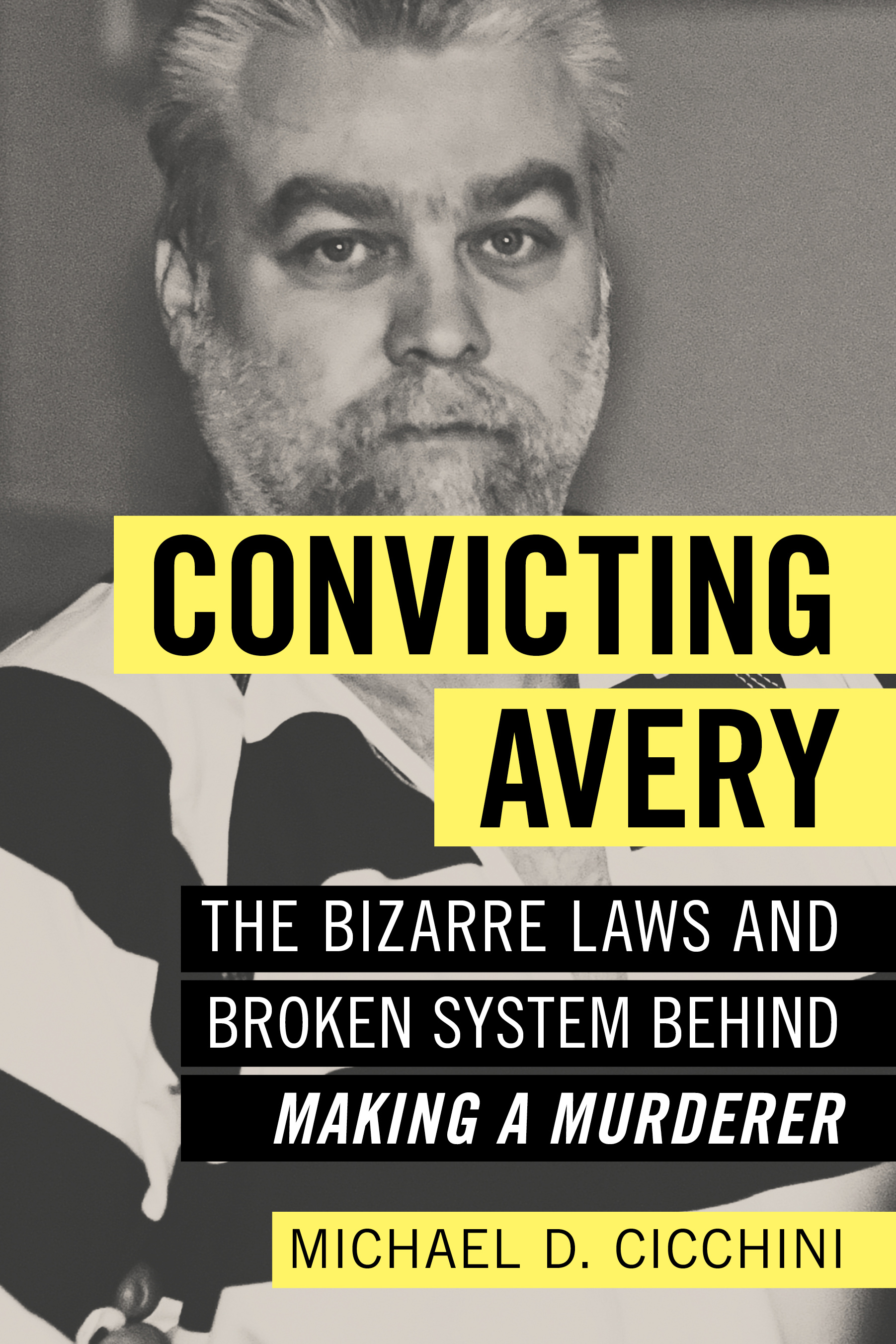OpenOffice.org offers frugal alternative to Word
By: dmc-admin//July 21, 2008//
It seems that one of the world’s most unpopular people is Bill Gates. See YouTube’s “Bill Gates Runs Like a Girl,” or the Microsoft chairman taking a pie in the face.
Sure, he’s nerdy, but I don’t really get the Gates-haters, having better uses for my time and energy.
Still, I do understand the notion that Bill probably doesn’t need to be made any richer, while I could use help in that direction. If you’re reading this, you’re probably looking to do the same.
That’s why I recommend the next time you’re in the market for a computer, check out OpenOffice.org.
Writer versus Word
I learned about OpenOffice.org a few months ago, after the hard drive on my 4-year-old laptop crashed. Not anxious to buy a whole new computer, I instructed my husband, a/k/a tech support in this household, to purchase another hard drive instead. He loaded OpenOffice.org Writer on it, rather than Microsoft Office Word., explaining that we’d save a bundle because the former is open-source software that is free to download and use, while Word is rather pricey.
Milwaukee lawyer Sarah Blackwell, a solo practitioner, tells a similar story. She purchased a second computer a couple of years ago and didn’t feel like sinking excess cash into the Microsoft Office suite. Per Office Depot’s Web site, the “Microsoft Office Professional 2007, Full Version,” costs $499.99 before tax. That’s a lot of money, and, if you’re setting up a law office with multiple computers, it adds up quickly.
Perhaps the most frequently used application for many lawyers is word processing.
OpenOffice.org’s Writer mimics Word in just about every way— and when it doesn’t, Blackwell believes it’s better. For example, Blackwell, who chairs the Milwaukee Bar Association’s Solo and Small Firm Committee, says that when you want to change the margins on a letter with Word, you need to look under the File pull-down menu. With Writer, it’s under the Format pull-down menu — where you’d think Word should’ve put it.
What I quickly learned as a difference with Writer was that the program was automatically saving my documents in the ODF Text Document format, which Word users can’t read. So, I began saving my documents every time I created them in the Microsoft Office 97/2000/XP format. Then I got really bold, and did something I rarely do, because I loathe instruction manuals of all kinds: I actually used Writer’s Help menu to figure out how to make that a default setting. And, even I must admit, it was really easy. I just went to “Tools-Options-Load/Save-General,” and there it was.
Blackwell says she did invest a few hours of her time creating a bank of template letters in Writer —– no more time than she would’ve put in with Word, though.
And, about the Microsoft Office suite: It contains the ever-popular (for lawyers) Excel and PowerPoint, for which counterparts are available at OpenOffice.org with Calc and Impress.
Blackwell says these are both easy to use as well.
Ron K. Phillips is vice-president and general counsel for Serlio Software in Wauwatosa, who’ll be making a presentation on OpenOffice.org at a conference for solo and small firms to be held in the Wisconsin Dells Oct. 23-25.
Phillips says the revision tracking feature of Writer is the most substantial difference between the two programs, with Word besting Writer, in his estimation. There are “work-arounds,” or “versioning,” to overcome that obstacle, which he is studying and will have further info on when he gives his presentation. He nonetheless agrees that if you’re frequently reviewing contracts and rely heavily upon revision tracking, maybe Writer isn’t for you — at least for now.
The Techy’s Take on Open-Source
As previously stated, OpenOffice.org is open-source software that’s free to download and use. “Open” is not synonymous with “free,” but rather, it refers to the open and freely-available access to the source code, so that others may improve upon it.
Apparently, a passion for technology and a collaborative spirit motivate some people to just put their work product out there for free. Meanwhile, others do make money on it. In the case of OpenOffice.org, support is free for “community members,” which individuals become when they download it, but it comes at a price for commercial organizations.
Will you need to pay for support? I’ve not used it — remember, I’m married to free tech support. Nor has Blackwell.
Moreover, and back to where we started, Phillips says some within the open-source world espouse “ABM: Anyone But Microsoft.” He’s not one of them, by the way. But, some people simply can’t stand the idea that with most off-the-shelf software, a realm in which MS products predominate, you can’t change the source code. Worse yet, when MS remedies a glitch with one of its products, it sells you the fix to its own error. OK, maybe now I better understand some of the Gates aversion.
So, under the open-source licensing agreement, otherwise known as the LPGL, (you’re a lawyer, you read that, right?), if you modify the source code, you’re obligated to make those changes available on the Web for others. I’ve not done that. I asked Blackwell if she has, and she laughed hysterically in response. She’s kind of busy practicing law, after all.
In sum, OpenOffice.org’s Writer is just one open-source alternative that any money-conscious lawyer ought to investigate.
Send your cheap law office management and legal marketing ideas to [email protected].
Legal News
- Some State Bar diversity participants walk away from program
- Wisconsin court issues arrest warrant ‘in error’ for Minocqua Brewing owner
- Iranian nationals charged cyber campaign targeting U.S. Companies
- Facing mostly white juries, are Milwaukee County defendants of color truly judged by their peers?
- Milwaukee Mayor speaks in D.C. Tuesday at White House water summit
- Chicago man sentenced to prison after being caught with ‘Trump Gun’
- FTC bans non-competes
- Gov. Evers seeks applicants for Dane County Circuit Court
- Milwaukee man charged in dismemberment death pleads not guilty
- Democratic-led states lead ban on the book ban
- UW Madison Professor: America’s child care crisis is holding back moms without college degrees
- History made in Trump New York trial opening statements
WLJ People
- Power 30 Personal Injury Attorneys – Russell Nicolet
- Power 30 Personal Injury Attorneys – Benjamin Nicolet
- Power 30 Personal Injury Attorneys – Dustin T. Woehl
- Power 30 Personal Injury Attorneys – Katherine Metzger
- Power 30 Personal Injury Attorneys – Joseph Ryan
- Power 30 Personal Injury Attorneys – James M. Ryan
- Power 30 Personal Injury Attorneys – Dana Wachs
- Power 30 Personal Injury Attorneys – Mark L. Thomsen
- Power 30 Personal Injury Attorneys – Matthew Lein
- Power 30 Personal Injury Attorneys – Jeffrey A. Pitman
- Power 30 Personal Injury Attorneys – William Pemberton
- Power 30 Personal Injury Attorneys – Howard S. Sicula