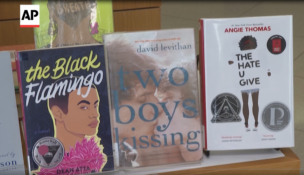Legal Technology
By: dmc-admin//November 30, 2005//
 |
|
Jeffrey S. Krause |
Providing confidential information to clients and opposing counsel is something that few lawyers would intentionally do, yet many law firms unknowingly do this every time they send a Microsoft Word or Corel WordPerfect document via email. This is because almost every Word or WordPerfect document contains what is known as “metadata.” While many people are not aware of it, in today’s world of document collaboration, email, and remote access, every lawyer should know something about metadata.
Many people tell me they have heard of metadata but are not really sure of what it is or whether they need to worry about it. Metadata is “data about data” and, yes, you need to worry about it.
Have you ever wondered how Microsoft Windows stores file, date, and author information or how WordPerfect knows what to undo when you select Ctrl-Z? How does Microsoft Word actually track changes when you turn on the Track Changes feature? These are examples of metadata which, as you might guess, it is intended to be helpful.
The problem lies in the trail that metadata creates. This trail is capable of making a fairly comprehensive document history available to prying eyes. Most documents contain some metadata with information about the person who created the file, the firm where it was created, the computer it was saved to, and the printer it was printed to. While informative, most of this information is not all that damaging.
Ironically, the more you know about your word processor, especially Microsoft Word, the more dangerous metadata becomes. Among the more damaging things that metadata tracks are hidden text, document revisions, previous authors, comments, and template information. In many law firms, it is common practice to open a document, revise it, and save it with a different name for a different client. Many of the revisions made during this process are tracked by metadata. If you use the track changes feature of Word, these prior revisions and comments are tracked with metadata and stay there until the changes are finalized. Consider the damage that could be caused if opposing counsel were to see changes made to a settlement offer after review by the client. As you can imagine, metadata has the potential to be a very big problem.
Tracking the Data
If you would like to view metadata from one of your Word documents, simply open it and select the File menu followed by Properties. The General tab contains information about when and where the document was saved while the Summary tab displays author and title information. The Statistics tab provides information on how long the document is and how much total time was spent on editing. That piece of metadata could be embarrassing. While there might be a perfectly good explanation, try justifying to a client the three hour bill they just received for a document with a total editing time of 34 minutes! And, if the information contained in the File Properties wasn’t bad enough, other metadata is much worse. For example, neglecting to finalize a document with track changes turned on makes those changes easy accessible.
Fortunately, most computer users do not even know metadata exists, much less how to view anything beyond the items found in the file properties. Even more metadata lurks below the surface and is only accessible with a metadata viewer or binary editor. This is both good news and bad news.
The good news is that most computer users do not use one of these applications and will never see this metadata. The bad news is that the data is there and can be viewed by a determined user and more and more users are learning how to do so. Even worse, it is not unheard of for this metadata to “reappear” when a damaged document is recovered or when a document is converted between word processors.
While it is true that metadata is a bigger problem in Microsoft Word, Corel WordPerfect documents are not immune. Almost every file has some metadata and much of the same file properties data contained in a Word document is present in WordPerfect documents. In addition, improperly using the Undo/Redo History feature in WordPerfect could make all of your changes visible if you save that history with the document. Other applications like Excel and PowerPoint will write some metadata to files created with that program. Even Adobe Acrobat, which I recommend as a way to reduce metadata, includes a small amount in the file properties.
In other words, metadata is everywhere and you need to take steps to lessen your exposure to it.
Adobe Acrobat Alternative
If you email Word or WordPerfect files to clients or other attorneys, the first question to ask is why. Many firms will argue that they must send the file to their client in Word because the client uses Word. However, the only time that you should be sending a Word file to a client or anyone else is if you need the other party to collaborate on the document and they need the raw file to do so. There is no other reason to send them the actual file. Sending the client a PDF file produced with Adobe Acrobat is a much better alternative. Nearly every computer has a version of Adobe Acrobat Reader installed, so your client will almost certainly be able to read the PDF. Furthermore, the PDF cannot be modified by the other party — which in most cases is a good thing.
Microsoft recognizes that metadata is an issue and has released an add-in for the XP and 2003 versions of Office. The Remove Hidden Data add-in is available as a free download at Microsoft’s Web site. The URL is too long to print here, but this add-in will be the top result if you search for “metadata” on Microsoft’s Web site. Installing this add-in will place a Remove Hidden Data item in the File menu of your Office XP or 2003 applications. It will not remove every bit of metadata but it is better than nothing.
If you absolutely must send Word files via email, you should consider a metadata cleaning application. There are a number of these applications, including Metadata Assistant from Payne Consulting (www.payneconsulting.com). A metadata cleaner will automatically prompt you to anal
yze an outgoing document for metadata and offer to clean it, if necessary. An added benefit is the ability to view someone else’s metadata when documents are sent to you.
Document collaboration is a fact of life, so data regarding changes and revisions is a necessary evil and has to be tracked somewhere. Therefore, you need to be concerned about metadata for the foreseeable future. Fortunately, because most people do not know about metadata, you have time to take proactive steps.
For starters, everyone in your office needs to understand what metadata is and why it is dangerous. This may take the form of a memo or a short presentation but, as with many technology issues, don’t expect your users to gain an understanding of metadata without at least some training. Creating documents in a manner than includes as little metadata as possible is a good place to begin training. Converting documents to Adobe Acrobat prior to sending them via email will also decrease the amount of metadata leaving your office.
Ultimately, even after taking these steps, you should install a metadata cleaner. The beneficial aspects of metadata mean that it is not going away any time soon and, eventually, more and more people are going to find out about it. Before that happens, you should do everything you can to minimize the threat metadata poses.
Jeffrey S. Krause is a Wisconsin attorney and a partner at Information Technology Professionals, LLC in Milwaukee. ITP provides a full range of technology solutions to law firms of all sizes. Krause can be contacted by email at [email protected].
Legal News
- Chicago man sentenced to prison after being caught with ‘Trump Gun’
- FTC bans non-competes
- Gov. Evers seeks applicants for Dane County Circuit Court
- Milwaukee man charged in dismemberment death pleads not guilty
- Democratic-led states lead ban on the book ban
- UW Madison Professor: America’s child care crisis is holding back moms without college degrees
- History made in Trump New York trial opening statements
- Prosecutor won’t bring charges against Wisconsin lawmaker over fundraising scheme
- Republican Wisconsin Senate candidate says he doesn’t oppose elderly people voting
- Vice President Harris to reveal final rules mandating minimum standards for nursing home staffing
- Election workers fear threats to their safety as November nears
- Former law enforcement praise state’s response brief in Steven Avery case
WLJ People
- Power 30 Personal Injury Attorneys – Russell Nicolet
- Power 30 Personal Injury Attorneys – Benjamin Nicolet
- Power 30 Personal Injury Attorneys – Dustin T. Woehl
- Power 30 Personal Injury Attorneys – Katherine Metzger
- Power 30 Personal Injury Attorneys – Joseph Ryan
- Power 30 Personal Injury Attorneys – James M. Ryan
- Power 30 Personal Injury Attorneys – Dana Wachs
- Power 30 Personal Injury Attorneys – Mark L. Thomsen
- Power 30 Personal Injury Attorneys – Matthew Lein
- Power 30 Personal Injury Attorneys – Jeffrey A. Pitman
- Power 30 Personal Injury Attorneys – William Pemberton
- Power 30 Personal Injury Attorneys – Howard S. Sicula